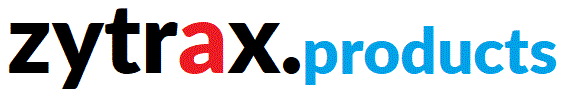Telnet Page ‘G’ DHCP Status Page
Telnet Page 'g' displays the status of DHCP services for the router. The display is
updated every second.
Example of page G display
Router Status page G (0010101470)
DHCP Mode= ON
IP MAC ST IP MAC ST
207.139.101.123 0A1547657555 UL 207.139.101.124 0A1547657556 AL
|
Where
DHCP = ON or OFF (if DHCP = OFF this is the only line to be displayed. NOTE: DHCP mode
is set by MIB entry dhcpMode)
Generic entry format (if DHCP = ON)
a.a.a.a bbbbbbbbbbbb cc
KEY:
a.a.a.a = the IP address
bb = the 12 character MAC (Media Access Control) address (in this case the Ethernet
address) the value FFFFFFFFFF is used when the IP address is unallocated (see
below).
cc = the
status of the entry, may take one of the following values:
AL – allocated to the host with MAC address defined by bb above
UL – unallocated (not currently allocated to any host) – available
for use.
UC – unclaimed. The IP address is allocated to the host with MAC
address bb, but it has not claimed the IP address since the router was loaded
(host PC may be switched off, or the router has been reset since the host
requested an IP address).