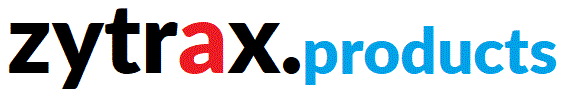Telnet Page 8 (CPU Timing and Statistics)
Telnet Page 8 displays the CPU times for each system task every 5 seconds
as follows:
Router Status page 8 (0010101488)
TASK MiCPU MxCPU Mail MaxRQ Accum No. TASK MiCPU MxCPU Mail MaxRQ Accum No.
7eee 99 99 0 106 44 287 7fff 0 0 0 0 0 50
0306 0 1 56 2 1 135 0217 1 2 0 44 2 139
0218 0 2 47 55 2 250 0653 0 0 0 0 0 4
0414 0 2 1 0 0 4 0411 0 0 1 0 0 1
0220 0 0 1 0 0 5 0221 0 0 0 0 0 0
0222 1 1 0 0 0 2 0225 0 0 0 0 0 0
0504 0 0 0 0 0 0 0659 0 56 0 0 0 2
0669 0 0 0 0 0 0 0666 0 0 0 0 0 0
0750 0 0 0 0 0 0 0751 0 0 0 0 0 0
0660 0 0 0 0 0 0 0661 0 0 0 0 0 0
0101 0 0 0 0 0 0 0102 0 0 0 0 0 0
0203 0 0 0 0 0 0 0202 0 0 0 0 0 0
0205 0 0 0 0 0 0 0204 0 0 0 0 0 0
0201 0 0 0 0 0 0 0200 0 0 0 0 0 0
0700 0 0 1 0 0 1 0400 0 0 0 0 0 0
0300 0 0 0 0 0 0 020a 0 0 0 0 0 0
0500 0 0 0 0 0 0 CPU IDLE=89%, Scheduled=880
|
Each entry shows a single task (2 entries per line) and has the
generic format
TASK MiCPU MxCPU Mail MaxRQ Accum No.
TTTT AA BB CC DD EEFF
Key
TTTT is a 4 hex digit that uniquely identifies a task in the
system (see table in Chapter 24)
AA is the minimum time in microseconds (2**-3) that the task
has run in the preceeding 5 seconds
BB is the maximum time in microseconds (2**-3) that the task
has run in the preceeding 5 seconds
CC is the maximum size of the mail Queues (sum of Up and Down)
during the last 5 seconds.
DD is the maximum time in microseconds (2**-3) that the task
has spent in the Queue waiting to run in the preceeding 5 seconds
EE is the total time in units of 100 microseconds (2**-3) that
the task has run in the precceiding 5 seconds.
FF is the number of times that the task has been scheduled in
the preceeding 5 seconds.
The last line of the page contains a summary showing the amount
of idle time in the preceeding 5 seconds (CPU IDLE=) and the total number of
tasks scheduled in the preceeding 5 seconds (Scheduled=) being the sum of all
the FF values (see key above).
NOTE: It can take up to 5 seconds to move from page 8 to
another diagnostic page, this is caused by the delay interval in processing the
CPU statistics and is perfectly normal.