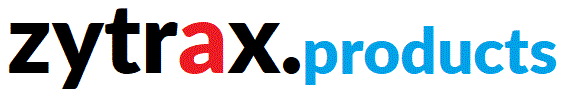Telnet Page ‘a” Traffic Log
This Telnet page shows the last 16 messages going to and from the
external connection line. To invoke this page type ‘a’ (lower case) the following
information is
displayed
Example of Telnet Page a
Router Status page A (9990101107)
Link traffic (T= Time in minutes P= 11 = UDP, 1 = ICMP, 6 = TCP)
S=209.148.88.10 D=209.226.136.21 SP=2121 DP=21 P=6 T=662
S=209.148.88.10 D=209.226.136.21 SP=2121 DP=21 P=6 T=662
S=209.148.88.10 D=209.226.136.21 SP=2121 DP=21 P=6 T=662
S=209.148.88.10 D=209.226.136.21 SP=2123 DP=2050 P=6 T=662
S=209.148.88.10 D=209.226.136.21 SP=2124 DP=21 P=6 T=662
S=209.148.88.10 D=209.226.136.21 SP=2124 DP=21 P=6 T=662
S=209.148.88.10 D=209.226.136.21 SP=2124 DP=21 P=6 T=662
|
The display shows the last 16 source and destination IP addresses that have arrived from, or were sent to, the ISDN line. The display
is updated every second and written in a cyclic manner but displayed from start to end. Under load
conditions the log will change too fast to display all the traffic. The primary
purpose of this screen is to assist in discovering unusual conditions or IP traffic
e.g. if a dial up link is staying connected for too long, connecting
unexpectedly or to verify or audit unusual traffic types or destinations.
Entries are displayed one per line and have the following
format:
S=AAAAAAAAAA D=BBBBBBBB SP=C DP=D P=E T=F
Where
| S= |
source IP address of the traffic in dotted decimal format |
| D= |
destination IP address of the traffic in dotted decimal format |
| SP= |
The
source port number of the traffic (not valid for P=1 (ICMP)) |
| DP= |
The
destination port of the traffic (not valid for P=1 (ICMP)) |
| P= |
protocol
type which may take one of the following values
1
= ICMP (Internet Control Message Protocol)
2
= IGMP (Internet Group Management Protocol)
6 = TCP traffic
11 = UDP traffic
|
| T= |
the
time of the traffic in minutes ( if time service in use minutes from midnight,
if time service not in use indicates a relative time in minutes from the
last start or reset) |