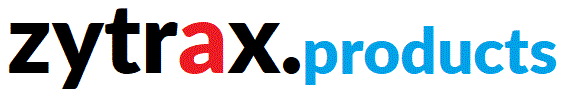Telnet Page 5 Protocol Statistics
Telnet Page 5 displays stats for MP (MultiLink), TCP, UDP, ICMP, IP, ISDN and HP (HotPools) and is laid out
in a spreadsheet format with columns for each entry type (e.g. TCP, MP) and rows describing the particular entry (e.g. Line 3 = mpInDiscards).
TCP, UDP, ICMP and IP stats are based on the standard SNMP definition (name provided) and differ depending on the COLUMN header. MP, ISDN and HP COLUMNS are specific to ZyTrax Routers. Consult the appropriate COLUMN header for the value contained in each column
then use the LINE NUMBER to find the specific value displayed for each COLUMN. The display is updated every 1 second.).
Protocol Summary (see sections for full contents of each page)
Click on the column to go to
the Protocol
| Line |
ICMP |
MP |
HP=? |
IP |
TCP |
ISDN |
UDP |
| 1 |
xxx |
xxx |
xxx |
xxx |
xxx |
xxx |
xxx |
| 2 |
xxx |
xxx |
xxx |
xxx |
xxx |
xxx |
xxx |
| 3 |
xxx |
xxx |
xxx |
xxx |
xxx |
xxx |
xxx |
| 4 |
xxx |
xxx |
xxx |
xxx |
xxx |
xxx |
xxx |
| 5 |
xxx |
xxx |
xxx |
xxx |
xxx |
xxx |
xxx |
| 6 |
xxx |
xxx |
xxx |
xxx |
xxx |
xxx |
|
| 7 |
xxx |
xxx |
xxx |
xxx |
xxx |
xxx |
|
| 8 |
xxx |
xxx |
xxx |
xxx |
xxx |
|
|
| 9 |
xxx |
xxx |
xxx |
xxx |
xxx |
|
|
| 10 |
xxx |
xxx |
xxx |
xxx |
xxx |
|
|
| 11 |
xxx |
xxx |
xxx |
xxx |
xxx |
|
|
| 12 |
xxx |
xxx |
xxx |
xxx |
xxx |
|
|
| 13 |
xxx |
xxx |
xxx |
xxx |
xxx |
|
|
| 14 |
xxx |
xxx |
xxx |
xxx |
xxx |
|
|
| 15 |
xxx |
xxx |
xxx |
xxx |
|
|
|
| 16 |
xxx |
xxx |
xxx |
xxx |
|
|
|
| 17 |
xxx |
xxx |
xxx |
xxx |
|
|
|
| 18 |
xxx |
xxx |
xxx |
xxx |
|
|
|
| 19 |
xxx |
xxx |
xxx |
xxx |
|
|
|
| 20 |
xxx |
xxx |
xxx |
xxx |
|
|
|
| 21 |
xxx |
xxx |
xxx |
xxx |
|
|
|
| 22 |
xxx |
xxx |
xxx |
xxx |
|
|
|
| 23 |
|
xxx |
xxx |
xxx |
|
|
|
| 24 |
|
xxx |
xxx |
|
|
|
|
| 25 |
|
xxx |
xxx |
|
|
|
|

ICMP Column
Defines the entries and stats logged under each heading:
| Line |
SNMP Name |
Notes |
| 1 |
icmpInMsgs |
Total of all incoming ICMP messages addressed for
this router (all IP addresses if multi-homed) |
| 2 |
icmpOutMsgs |
Total of all ICMP messages originating at this
router (all addresses if multi-homed) including responses to incoming
messages and including all Time Exceeded messages discovered during IP
forwarding |
| 3 |
icmpInRedirects |
mumber of icmp redirect messages addressed to this
router |
| 4 |
icmpOutRedirects |
number of redirect messages originated by this
router |
| 5 |
icmpInErrors |
Total of all ICMP specific erors or unsupported
ICMP types |
| 6 |
icmpOutErrors |
Total of all outgoing messgaes with ICPM errors or
unsupported types |
| 7 |
icmpInEchos |
Total of all incoming PINGs (Echo requests )
addressed to this router |
| 8 |
icmpOutEchoReps |
Total of all responses to PINGs (from this router) |
| 9 |
icmpInSrcQuenchs |
Total of incoming Source Quench messages received |
| 10 |
icmpOutSrcQenchs |
Total of all Source Qench messages send from this
router |
| 11 |
icmpInTimeExceeds |
All incoming Time exceeded messages |
| 12 |
icmpOutTimeExceeds |
All TTL expired messages sent from this router< |
| 13 |
icmpInEchoReps |
number of response to echo requests (PINGs) sent by
this router |
| 14 |
icmpOutEchos |
number of echo requests (PINGs) sent by this router |
| 15 |
icmpInDestUnreachs |
Total of all destination unreachable messages
received by this router |
| 16 |
icmpOutDestUnreachs |
total number of Destination Unreachable messages
originated by this router |
| 17 |
icmpInParmProbs |
total number of icmp messages sent from this router
with icmp parameter problems |
| 18 |
icmpOutParmProbs |
total number of icmp messages addressed to this
router with icmp parameter problems
|
| 19 |
icmpInTimestamps |
number of incoming timestamp requests addressed to
this router |
| 20 |
icmpOutTimestampReps |
number of responses to time stamp messages
addressed to this router |
| 21 |
icmpInTimeStampReps |
number of reponses to timestamp reqyests originated
by this router |
| 22 |
icmpOutTimestamps |
number of time stamp requests originated by this
router |

MP (MultiLink) Column
Defines the entries and stats logged under each heading:
| Line |
SNMP Name |
Notes |
| 1 |
[mpInPkts] |
All incoming (from line) packets received by the MP
system (excludes any packets discarded by the interface (see SNMP_IF
group) |
| 2 |
[mpOutPkts] |
All outgoing (to line) packets received by the MP
protocol (excludesany packets lost by IP or the interface. |
| 3 |
[mpInDiscards] |
Number of packets discarded due to memory or other
non error condition by the MP system. |
| 4 |
[mpOutdiscards] |
number of packets discarded due to meory or other
non-error conditions by the MP system. |
| 5 |
[mpInFrags] |
Total of all incoming fragments received |
| 6 |
[mpFragDiscards] |
Total of all fragemnts discared due to sequence
errors |
| 7 |
[mpInProtos] |
Total of all MP protocol packets received for this
router |
| 8 |
[mpOutProtos] |
Total of all MP protocol blocks sent by this router |
| 9 |
[mpInUdp] |
Total of all incoming UDP blocks recieved (from
line) by this router |
| 10 |
[mpInTcp] |
Total of all incoming TCP blocks received (from
line) by this router |
| 11 |
[mpInIcmp] |
Total of all incoming ICMP blocks received (from
line) by this router |
| 12 |
[mpInOther] |
Total of all incoming Other (non TCP, UDP or ICMP)
blocks received (from line) by this router |
| 13 |
[mpInErrors] |
number of incoming blocks with errors |
| 14 |
[mpOutErrors] |
number of outgoing blocks with errors |
| 15 |
[mpOutUdp] |
number of outgoing (to line) UDP packets (may
include this router) |
| 16 |
[mpOutTcp] |
number of outgoing (to line) TCP packets (may
include this router) |
| 17 |
[mpOutIcmp] |
number of outgoing (to line) ICMP packets (may
include this router) |
| 18 |
[mpOutFrags] |
number of outgoing (to line) MP fragments |
| 19 |
[mpInCalls] |
number of incoming calls received by this router
(includes call with errors or other fails) |
| 20 |
[mpOutCalls] |
number of outgoing calls made by this router
(includes call with errors or other fails) |
| 21 |
[mpInCallErrors] |
number of incoming calls that
failed with line errors (call lost, timeout etc.) |
| 22 |
[mpOutCallErrors] |
number of outgoing calls that
failed with line errors (busy, not answering, etc.) |
| 23 |
[mpInAuthFails] |
number of Incoming calls that failed authentication |
| 24 |
[mpOutAuthFails] |
number of outgoing calls that failed authentication
|
| 25 |
[mpLinksOpen] |
number of links currently open including those
controlled by this router |

HP (HotPools) Column
Defines the entries and stats logged under each heading:
| Line |
SNMP Name |
Notes |
| 1 |
[hpInProxyFrags]
|
Total incoming fragments received from ROUTE_PROXY
|
| 2
|
[hpOutProxyFrags]
|
Total number of fragments sent to the ROUTE_MASTER
The total blocks sent between peer routers is the sum of this entry and
hpOutOBs.
|
| 3
|
[hpInDiscards]
|
Number of blocks discarded when receiving from peer
router
|
| 4
|
[hpOutDiscards]
|
number of blocks discarded when trying to send to
peer router
|
| 5
|
[hpInAuthReqs]
|
number of incoming AUTHORISATION_SERVICES requests
received
|
| 6
|
[hpOutAuthReqs]
|
number of AUTHORISATION_SERVICES requests sent
|
| 7
|
[hpOutAuthReqTOs
|
number of times an AUTHORISATION_SERVICES request
timed out
|
| 8
|
[hpAuthMultiples]
|
number of times an AUTHORISATION_SERVICESrequest
received multiple replies
|
| 9
|
[hpNoChannels]
|
number of times no free channels could be found in
the HotPoool (from all routers)
|
| 10
|
[hpKillRouters]
|
number of timesa HP router peer was removed from
the table of routers (for all reasons)
|
| 11
|
[hpWrongCount]
|
number of times the count of free channels was
incorrect (messages amy have been lost)
|
| 12
|
[hpNewRouters]
|
number of times a new router was added to the
hotpool at this router
|
| 13
|
[hpInTakeProxies]
|
number of received TAKE_PROXY_ROUTE request for
this router
|
| 14
|
[hpOutTakeProxies]
|
number of sent TAKE_PROXY_ROUTE requests sent from
this router
|
| 15
|
[hpTakeProxyTOs]
|
number of sent TAKE_PROXY_ROUTE requests that
failed with no response from peer
|
| 16
|
[hpInProxyFails]
|
number of incoming PROXY_FAILmesages received<
|
| 17
|
[hpOutProxyFails]
|
number of sent PROXY_FAIL messages
|
| 18
|
[hpIncomingProxies]
|
number of incoming calls at this router that became
a ROUTE_PROXY (after authentication)
|
| 19
|
[hpInOBs]
|
number of blocks received for sending to a
ROUTE_PROXY line
|
| 20
|
[hpOutOBs]
|
number of blocks sent to ROUTE_PROXY for
transmission on link
|
| 21
|
[hpOutAYAReqs]
|
number of ARE_YOU_ALIVE messages sent toa peer
router
|
| 22
|
[hpAYATOs]
|
number of ARE_YOU_ALIVE messages send that received
no response
|
| 23
|
[hpSeqErrors]
|
number of times we got an incoming sequence error
from a peer router
|
| 24
|
[hpNoLinks]
|
number of times we got a No Link condition (no free
links in this router)
|
| 25
|
[hpFragDiscards]
|
number of OB or IP fragments we discarded due to
loss of a partner fragment
|

IP Column
Defines the entries and stats logged under each heading:
| Line |
SNMP Name |
Notes |
| 1
|
ipInReceives
|
number of ip packets received by ip function (in
and out)
|
| 2
|
ipOutRequests
|
number of ip packets origonating in this router
|
| 3
|
ipInDiscards
|
number of incoming ip messages (w/o errors)
discarded
|
| 4
|
ipOutDiscards
|
number of incoming ip messages(w/o errors)
discarded
|
| 5
|
ipInHdrErrors
|
number of packets with header errors (checksum, TTL
expired)
|
| 6
|
ipInAddrErrors
|
number of messages received for the wrong address
|
| 7
|
ipForwDatagrams
|
number of incoming messages forwrded via the
gateway/routing function
|
| 8
|
ipInUnknowProtos
|
number of incoming packets with unknown (or
unsupported) protocols
|
| 9
|
ipInDelivers
|
number of IP packets for this router (all ip
addresses if multi-homed)
|
| 10
|
ipOutNoRoutes
|
number of outgoing packets for with no route could
be found
|
| 11
|
ipRoutingDiscards
|
number of packets discarded in the routing function
(includes routing and memory and encapsulation errors)
|
| 12
|
[ipSameRoute]
|
number of packets (discarded) because incoming and
outgoing routes were the same
|
| 13
|
[ipMultipleRoutes]
|
number of packets (not discarded) for which more
that 1 route (ex. default route) was found
|
| 14
|
ipForwarding
|
1 = forwading gateway/router 2 not gateway
|
| 15
|
ipDefaulltTTL
|
default Time-toLive value for packets originating
here
|
| 16
|
[ipArpIn]
|
Number of incoming ARP requests
|
| 17
|
[ipArpOut]
|
Number of outgoing ARP requests
|
| 18
|
[ipArpResponses]
|
Number of incoming ARP requests we responded to
|
| 19
|
[IpArpSpoofs]
|
Number of incoming ARP requests we responded to on
behalf of remote subnets
|
| 20
|
[ipArpInDiscards]
|
Number of incoming ARP requests we discarded
|
| 21
|
[ipArpInErrors]
|
Number of incoming ARP requets with errors
|
| 22
|
[ipArpOutDiscards]
|
Number of outgoing ARP requests we discarded
|
| 23
|
[ipArpOutErrors]
|
Number of outgoing ARP requests with errors
|
| 24
|
ipArpQDiscards
|
Total Number of packets discarded when LAN
destinations fail to respond to ARP requests.
|

TCP Column
Defines the entries and stats logged under each heading:
| Line |
SNMP Name |
Notes |
| 1
|
tcpInSegs
|
number of incoming segments for this router
|
| 2
|
tcpOutSegs
|
number of outgoing egments from this router
|
| 3
|
tcpRetransSegs
|
number of outgoing segments retransmitted
|
| 4
|
tcpInErrs
|
number of incoming segments with errors
|
| 5
|
tcpOutRsts
|
number of outgoing messages with RST flag set
|
| 6
|
tcpActiveOpens
|
number of active opens this router has supported
|
| 7
|
tcpPassiveOpens
|
number of passive opens this router has supported
|
| 8
|
tcpAttemptFails
|
number of failed connections at this router
|
| 9
|
tcpEstabResets
|
number of resets that have occurred at this router
|
| 10
|
tcpCurrEstab
|
number of currently ESTABLISH'd or CLOSE-WAIT TCP
sockets
|
| 11
|
tcpRtoAlogorithm
|
retransmit timer 1 = other, 2 = const, 3 = MIL-STD
1778, 4 = Van Jacobson
|
| 12
|
tcpRtoMin
|
minimum value for retransmit timer (secs)
|
| 13
|
tcpRtoMax
|
maximum value for retransmit timer (secs)
|
| 14
|
tcpMaxConn
|
maximumTCP connections supported by this router
|

ISDN Column
Defines the entries and stats logged under each heading:
| Line |
SNMP Name |
Notes |
| 1
|
isdnOutSpids
|
Number of SPID requests sent.
|
| 2
|
isdnSpidLosts
|
Number of times SPID lost indications.
|
| 3
|
isdnSpidFails
|
number of SPID requests sent and rejected or failed
|
| 4
|
isdnSpidOks
|
number of SPID messages sent successfully
|
| 5
|
isdnTEIRequests
|
number of TEI assignment messages sent
|
| 6
|
isdnTEILosts
|
number of times switch removed our TEIs
|
| 7
|
isdnSBusDeacts
|
number of times we detected S-BUS deactivation
|

UDP Column
Defines the entries and stats logged under each heading:
| Line |
SNMP Name |
Notes |
| 1
|
udpInDatagrams
|
number of udp datagrams terminating in this router
(all ip addresses if multi-homed)
|
| 2
|
udpOutDatagrams
|
number of UDP packets originating in this router
|
| 3
|
updInErors
|
number of incoming packets for this router
discarded with errors
|
| 4
|
udpOutErrors
|
number of outgoing packets from this router
discarded with errors
|
| 5
|
udpNoPorts
|
number of incoming packets discared because there
was no listening port
|