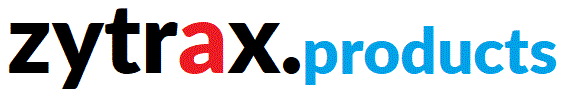Telnet Page 'e' displays the status of NAT
for the router. The display is updated every second.
OFF (no
further data will be displayed on this page)
PROXY A
single Proxy address is being used for all NAT translations
TABLE An
IP translation table is being used (see below)
SHARED An
IP translation table is in use but IP address 254.254.254.254 is used as a
PROXY IP.
If either PROXY or SHARED mode is active then ‘MODE = ‘ is
followed by IP = AAA.AAA.AAA.AAA which indicates the external address
being used for PROXY purposes.
If an IP translation/exclusion list has been defined it will be
displayed as follows
In IP = b.b.b.b is Excluded/c.c.c.c
Where
b.b.b.b is the Internal IP address and is followed by one of the following values
Excluded = indicates that no forwarding of traffic to/from
this IP address is provided.
OR
c.c.c.c indicates the External IP address the
corresponding Internal IP address is translated to.
If an IP Exclusion range is present it is displayed in the form
Exclusions IP=d.d.d.d Mask=e.e.e.e
This indicates that destination or source addresses in the range defined by
the Exclusion IP d.d.d.d (in dotted decimal) and its corresponding mask e.e.e.e (in dotted
decimal) will be passed through the NAT process transparently (no translation
will occur). Using this feature allows a mixed public and private network configuration to be used on the network.
If no IP exclusions are present then 'No IP Exclusions’ is displayed.
If Port Map entries have been defined they are displayed in the
following format
Port L=F H=G (P=H) mapped to IP=i.i.i.i
Where
L = defines the low or only port in the range
H = defines the highest port in the range (0 = only Low Port active)
P = defines the protocol type
0 = any
1 = ICMP
6 = TCP
17 = UDP
i.i.i.i = defines the
Internal IP address this traffic type will be forwarded to.
If no port entries are defined then 'No Port Map' is displayed.