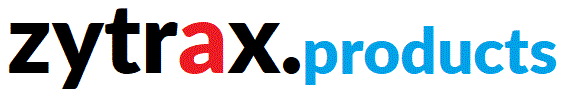Telnet Page 9 (D Channel Logging)
Telnet Page 9 provides details
of the traffic on ISDNs D channel, messages are output only when they arrive
or are transmitted (if may be up to 10 seconds between messages). To maintain
the Telnet session in the absence of any other traffic a CR (Carriage Return)
character is output to this page every 2 seconds).
Page 9 Sample
ZyTrax Status page 8 (9910101106)
D Channel Log Started... (Hex & Interpretation)
OUT:Time Stamp(00:02:02-03-03400) Len=4
00 89 01 03 ....
LAPD:L2 Sapi=0,Tei=68 C RR N(R)=1 P/F=1
IN:Time Stamp(00:02:02-03-16429) Len=4
00 89 01 03 ....
LAPD:L2 Sapi=0,Tei=68 R RR N(R)=1 P/F=1
IN:Time Stamp(00:02:20-04-16758) Len=41
02 ff 03 08 01 14 05 04 02 88 90 18 01 89 34 01 ..............4.
40 3b 02 81 81 6c 08 a1 38 33 35 38 36 36 32 70 @;...l..8358662p
08 c1 38 33 35 38 36 36 31 ..8358661
LAPD:L2 Sapi=0,Tei=127 C UI P/F=0 L3:SETUP Ref=20
IE: BEARER= 64k circuit CHANNEL=B0 SIGNAL ENDPOINT CALLER CALLED
OUT:Time Stamp(00:02:20-04-35546) Len=11
00 87 02 02 08 01 94 01 18 01 89 ...........
LAPD:L2 Sapi=0,Tei=67 C INFO N(S)=1, N(R)=1 P/F=0 L3:ALERTing Ref=20
IE:CHANNEL=B0
IN:Time Stamp(00:02:20-05-50120) Len=38
02 87 02 04 08 01 14 7b 95 2a 1b 80 94 02 60 3d .......{.*....`=
8b 07 38 33 35 38 36 36 32 8d 0b 20 54 65 6c 74 ..8358662.. Telt
6f 6e 65 20 32 20 one 2
LAPD:L2 Sapi=0,Tei=67 C INFO N(S)=1, N(R)=2 P/F=0 L3:INFORMATION Ref=20
IE: DISPLAY
OUT:Time Stamp(00:02:20-06-04665) Len=8
00 87 04 04 08 01 94 07 ........
LAPD:L2 Sapi=0,Tei=67 C INFO N(S)=2, N(R)=2 P/F=0 L3:CONNECT Ref=20
|
Notes:
The D Channel Log
Started message will show either the
string (Hex Only) or (Hex and Interpretation), the latter indicates that
the system has been compiled with the D Channel interpretation feature which
provides interpretation of ISDN Layer 2, Layer 3 and Management Entity messages.
If this feature is not present (Hex only) then hexadecimal strings only are
ouput i.e the messages beginning IN or OUT
Generic Hexadecimal Entry Format
XX:Time Stamp(HH:MM:SS-YY-TTTTT) Len=AA
BB BB BB BB CCCC
Where
XX may be IN
(incoming D Channel message from the Switch to the Router) or OUT (outgoing D
Channel message from the Router to the Switch)
HH is the hours
(Note the clock wraps after approximately 1 hour and 58 minutes) the time is
therefore relative not absolute)
MM is the number
of minutes.
SS is the number
of seconds
YY is the number
of 100 microsecond (10**-3) intervals.
TTTTTT is the time
within the 100 microsecond interval (each number is approximately 2
milliseconds (10**-6)).
AA is the length
in bytes of the message (minus all HDLC flags and FCS (Frame check sequence)
bytes)
BB is a single
Hexadecimal character
CC is a single
printable character or . if not printable.
Generic Interpreted Entry Format
Layer 2 only
LAPD:L2 Sapi=AA,Tei=BB CC DD N(R)=EE P/F=GG
Layer 2 plus Layer 3
LAPD:L2 Sapi=AA,Tei=BB CC DD N(S)=FF, N(R)=E P/F=GG L3:HHHHHH Ref=II
IE: JJJJ JJJJ
Layer 2 plus Management Entity
LAPD:L2 Sapi=AA,Tei=BB CC DD N(S)=F, N(R)=E P/F=G ME:KKKK=LL
The interpretation uses
the CCITT/ITU specifications Q.921 and Q.931 (together with appropriate
National documentation)
Layer 2 Fields
AA = Service
Access Point Identifier and may take the value 0 = ISDN Call Control messages,
16 = X.25 Call Control and data messages, 63 = Management Entity.
BB = Terminal
Endpoint Identifier and if in the range 0 to 63 the TEI is statically
allocated, if the in the range 64 to 126 the TEI is dynamically allocated by
the network, the value 127 is a Broadcast TEI.
CC may be ither C
indicating a Layer 2 Command or R indicating a Layer 2 response. The use of
this flag is defined in Q.921 Table 1.
DD indicates the
type of message as follows: (see also Q.921 Table 5)
| Value |
Meaning |
Notes |
| RR |
Receiver Ready Normal response or command to a Layer 2
keep alive. |
Supervisory format. |
| RNR
|
Receiver Not Ready Value set in a response when the
terminal is busy and cannot process the command.
|
Supervisory format.
|
| REJ
|
Reject
|
Supervisory format.
|
| SABME
|
Set Asynchronous Balanced Mode Extended. Sets the link
into Multiple Frame Acknowledged mode (MFAM) operation. Response to this
command is a UA.
|
Unnumbered format. No information field allowed.
|
| DISC
|
Terminates the Multiple Frame Acknowlegded mode
operation (but not the link). Response to this command is a UA.
|
Unnumbered format. No information field allowed.
|
| DM
|
Disconnected Mode. Used to reply to a SABME if the
Router cannot enter MFAM mode.
|
Unnumbered format. No information field allowed.
|
| UI
|
Unumbered information. Used to send Layer 3 information
when no sequence checking is required.
|
Unnumbered format.
|
| UA
|
Unnumbered Acknowledge. Used as a response to either a
SABME or DISC command.
|
Unnumbered format. No information field allowed.
|
| FRMR
|
Frame Reject. Used when the link is in MFAM to indicate
a sequence or other error.
|
Unnumbered format. Information fields indicate the
reason for the failure.
|
| INFO
|
Information. Used to transfer sequentially numbered
frames in MFAM mode follwing a SABME.
|
Information format
|
EE is the
Transmitters Receive sequence count
FF is the
Transmitters Send Sequence count.
GG is the value of
the P(oll) / F(inal) flag. The use of this flag is defined in Q.921 (section
5.1).
Layer 3 Fields.
HHHH is the
command type and may be one of the following
| Value |
Meaning |
Notes |
| SETUP
|
SETUP is issued from either
the Router or the Network and initiates a call (incoming or outgoing)
|
|
| SETUP ACK
|
Optional esponse from the
router or Network to a SETUP message
|
|
| CONNECT
|
Indicates that the remote or
local user has accepted the call.
|
|
| CONNECT ACK
|
Typically only sent from the
Network to the Router to indicate that the specified call has been awarded to
the user. May be sent from the Router to the newtork by reasons of symetry.
|
|
| RELEASE
|
Response to a DISCONNECT
message from the network and indicates the Router has disconnected the call.
|
|
| REL COM
|
Final step in disconnecting a
call and indicates all resources have been released (as well as disconnected)
and that the call referece value (II below ) may be used again.
|
|
| ALERTing
|
Indicates that user alerting
has been initiated i.e. local tones or ringing.
|
|
| STATUS
|
Response to a STATUS ENQ
message.
|
|
| INFORMATION
|
Supplies additional
information about a call.
|
|
| DISCONNECT
|
Indicates that a call has been
terminated either by the local or remote user.
|
|
| NOTIFY
|
Contains information about an
active call.
|
|
| STATUS ENQ
|
Requests the Router or network
for information about the call.
|
|
| PROGRESS
|
Indicates the progress of a
call i.e. ringing on etc.
|
|
| Type=XX
|
Unsupported type for the
interpretation XX is the hex code.
|
|
II is the call
reference value allocated by the user or the network and is used to uniquely
indentify all messages associated with this call.
JJJJ is the
optional Information Element (IE) included with the command. There may be any
number of Information Elements and the values supported are (defined in Q.931
Table 4-3 and National Specifications e.g. SR-NWT-001953). Certain information
elements are fully interpreted others just contain the keyword of the command.
In all cases the keywords are displayed in the order in which they appear.
| Value |
Hex |
Meaning |
Notes |
| BEARER |
04 |
Bearer Capability, may take one of the following values:
- Speech
- 3.1k (Audio)
- Packet (B channel packet services)
- 64k(DC) (Data Circuit switched)
|
|
| CHAN |
18 |
Channel Identification.
Specifies the channel used, may be
- D (D channel)
- B Any (requests and free channel)
- B1
- B2
- B
- None (None specified in the request)
|
|
| CALLER |
6C |
Calling Party Number |
Q.931 & SR-NWT-001953 |
| CALLED |
70 |
Called Part Number |
|
| DISPLAY |
2A |
Display Text (uses LOCK SHIFT
to change to National Character set) provides data which may be displayed on
a local LCD display if appropriate.
|
SR-NWT-001953 |
| KEYPAD |
2C |
Keypad facility, specifies the
characters being entered from the keypad. |
|
| SIGNAL |
34 |
Signal specifies the tones or
alerting signals being used. |
|
| SPID |
3A |
Service Profile Identifier, a
character string used in initializing the ISDN line to identify the profile
being used. |
|
| REDIR NUM |
75 |
Redirection Number specifies
the DN to which calls are being redirected by ISDN Call Forwarding. |
|
| REDIRECTING |
74 |
Redirecting Number specifies
the number from which calls are being redirected. |
|
| USER |
7E |
User-User Information,
specifies a string which may be displayed by the user equipment. |
|
| PROGRESS |
1E |
Progresso
Indicator, gives information about events that may occur during the life of a
call. |
|
| NOTIFICATION |
27 |
Notification Indicator
provides information about an active call. |
|
| LLC |
7C |
Lower Layer Compatibility. |
|
| HLC |
7D |
Higher Layer Compatibility. |
|
| STATE |
14 |
Call State indicates the
status of the current call. |
|
| ENDPOINT |
3B |
Endpoint Identifier. Allocated
by the network and uniquely identifies certain information about a call e.g.
USID (User Service ID) and TID (Terminal ID).
|
|
| UNSUP |
XX |
Specified Information Element
is not supported by the analysis function |
Full list and codes in Q.931
and National documentation e.g. SR-NWT-001953 |
| CAUSE |
08 |
XXXX is the 4 hex characters
(minus the top bits) representing the first two bytes of the cause field
(i.e. no diagnostic fields are included) |
Defined by SR-NWT-00195 |
Management Entity
Note: Management Entity
is responsible for initializing and maintaining the state of the Router
equipment at Layer 2.
KKKKK may take one
of the following values
| Value |
Meaning |
| Tei Assigned
|
Indicates that the terminal
has been assigned the specified TEI.. Response from the network to a Tei
Request
|
| Tei Request
|
Requests a TEI to be assigned
by the network.
|
| Tei Denied
|
Indicates that the network
cannot supply a Tei or the requested TEI.
|
| Tei Check
|
Request from the network to
provide the status of the Tei Router must respond within 1 second or will
lose its tei.
|
| Tei Check Response
|
Response to a Tei Check.
|
| Tei Remove
|
Removes either a specific Tei
or all Tei (tei = 127)
|
LL specifies the
Tei associated with the command, the value 255 indicates the tei is not used,
Tei 127 is the management or broadcast Tei and applies to all TEIs supported or
assigned to the Router.