
To see 'in page' editing use this page and to see page editing use this page.
The page below shows a typical content adding session.
The particular application being demonstrated in this page uses a newsletter or whats new page application where content changes frequently.
Pages using the Web-Edit service have standard HTML directives inserted which define the 'edit block'. The 'Edit block' may be the whole page or just a part of it, that is 'normal' content and editable content may be freely mixed on a page.
The 'Edit Block' contains one or more 'Sections' which are customized for each web and application. A hidden 'template' file defines the contents of a section and many other editing properties e.g. what the user is allowed to edit, whether files may be upload and to which directories, mandatory and optional entries.
Each section has a fixed but flexible layout defined by a 'hidden' template file and which consists of one or more 'entries'. 'Sections' may consist of one or more headers, paragraphs, links and images in any number and combination. The template file controls and defines the the layout of the 'section' and the 'section' and 'entry' properties which the user may edit:
Our mythical newsletter currently looks like the image below.
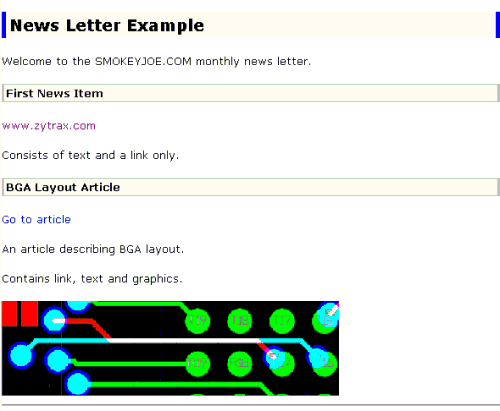
The user would navigate to a secure form (contained inside an Intranet directory) to edit this newsletter. The example below shows a page that would be used to add the content. This page optionally would contain links to 'help' files, the page to be edited and other resources to assist 'newbies'.
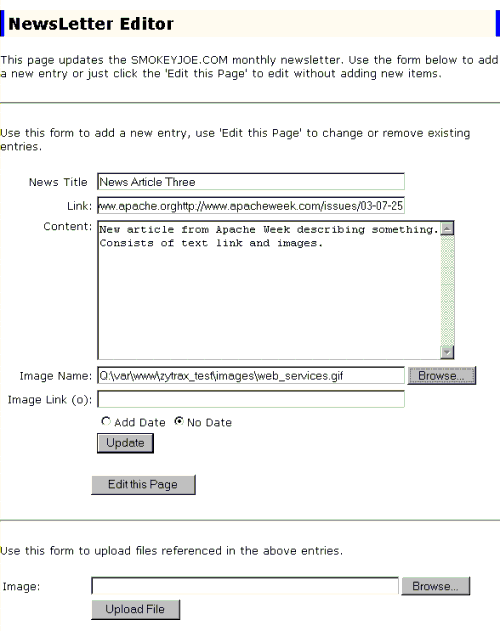
The example shows the user preparing to enter a new item containing a link, multiple text lines and an image (which may optionally be linked).
The user could however have elected to click 'Edit this Page' and gone directly to the page edit function.
This page may also allow images, PDF files or other material to be uploaded if referenced in the above content. The control of what and where to upload is controlled by the hidden 'template' file.
When the user clicks 'Update', the page to be changed is moved to a test location (this is optional) and the change applied to generate the page below.
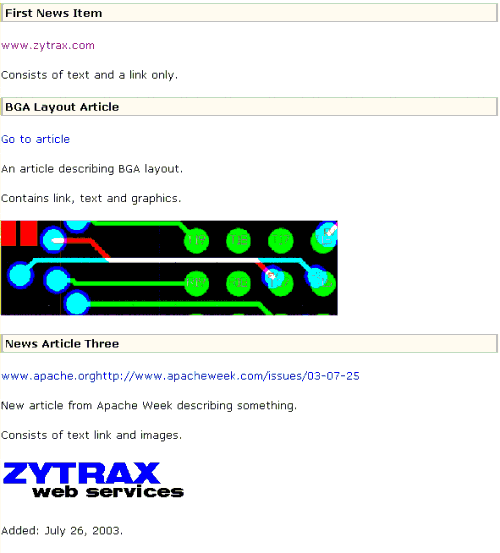
isp support
contacts
security
user mail
webmail+
web hosting
healthy email
isp faqs
SPF Anti-SPAM
Greylisting
web hosting
web sites
portfolio
programming
If you are happy it's OK - but your browser is giving a less than optimal experience on our site. You could, at no charge, upgrade to a W3C STANDARDS COMPLIANT browser such as Firefox
|
Copyright © 1994 - 2026 ZyTrax, Inc. All rights reserved. Legal and Privacy |
site by zytrax hosted by javapipe.com |
web-master at zytrax Page modified: January 20 2022. |
| English |
| French |