
The page below shows a typical 'in page' editing layout. 'In Page' editing is defined as being a page in which the content and the means to change it are displayed on the same page.
To see page editing use this page and to see 'Add Content' use this page.
The particular application being demonstrated allows the installed software to be updated or edited in an Intranet application. This style of Web-Edit has two primary uses:
The page view of the 'in page' layout.
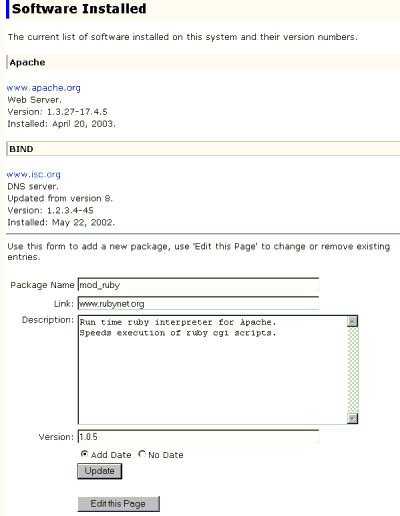
Each section has a fixed but flexible layout defined by a 'hidden' template file and which consists of one or more 'entries'. The template file controls and defines the the layout of the 'section' and the 'section' and 'entry' properties which the user may edit:
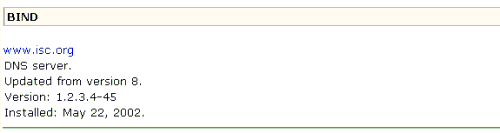
The example above shows an expanded section from the top page view. Each section consists of a Header, a optional link, one or more paragraphs, a version number and a date of installation. All these values were defined in the hidden 'template' file and would be customised for the application.
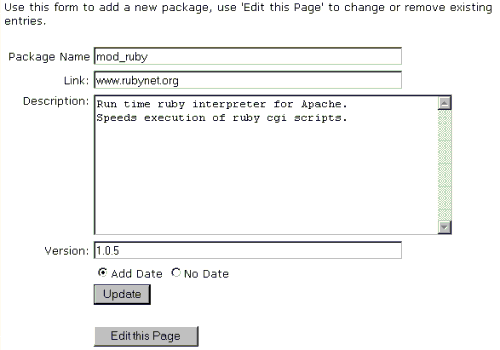
The example above shows the expanded form from the top page view. The user 'prompts' are customised to reflect the context of the section being edited. The form data has been entered in and is ready to go. In this application the user may choose to 'Update' or 'Edit this Page' again this is controlled by the hidden 'template file. Use this page to see the effect of clicking the 'Edit this Page' button.
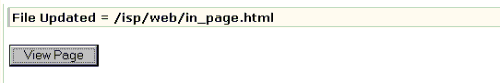
If the user clicks 'Update' the page above is displayed. If 'View Page' is clicked the new page now contains the new section we just added as shown below. In this particular case the section is added to the end of the page but it could have been added to the beginning of the editable section or the page - again controlled by the hidden 'template' file.
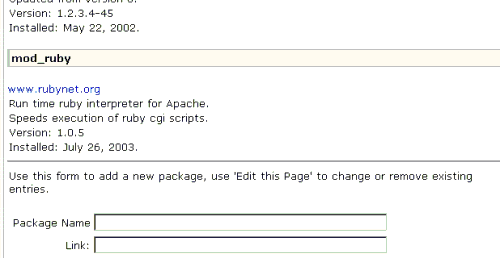
isp support
contacts
security
user mail
webmail+
web hosting
healthy email
isp faqs
SPF Anti-SPAM
Greylisting
web hosting
web sites
portfolio
programming
If you are happy it's OK - but your browser is giving a less than optimal experience on our site. You could, at no charge, upgrade to a W3C STANDARDS COMPLIANT browser such as Firefox
|
Copyright © 1994 - 2026 ZyTrax, Inc. All rights reserved. Legal and Privacy |
site by zytrax hosted by javapipe.com |
web-master at zytrax Page modified: January 20 2022. |
| English |
| French |