
To see 'in page' editing use this page and to see 'Add Content' editing use this page.
The page below shows a typical page editing session.
The particular application being demonstrated in this page allows installed software to be updated or edited in an Intranet application.
Pages using the Web-Edit service have standard HTML directives inserted which define the 'edit block'. The 'Edit block' may be the whole page or just a part of it, that is 'normal' content and editable content may be freely mixed on a page.
The 'Edit Block' contains one or more 'Sections' which are customized for each web and application. A hidden 'template' file defines the contents of a section and many other editing properties e.g. what the user is allowed to edit, whether files may be upload and to which directories, mandatory and optional entries.
Each section has a fixed but flexible layout defined by a 'hidden' template file and which consists of one or more 'entries'. 'Sections' may consist of one or more headers, paragraphs, links and images in any number and combination. The template file controls and defines the the layout of the 'section' and the 'section' and 'entry' properties which the user may edit:
The example below shows an example section from our software installed application. In this case each section consists of a Header, a optional link, one or more paragraphs, a version number and a date of installation. All these values were defined in the hidden 'template' file and would be customised for the application.
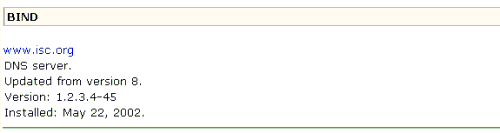
If the user clicks 'Edit this Page', the page below is displayed (it shows the last entry only for a typical edit page to keep the display to a minimum). The user 'Prompts' are customised to the application context. The 'template' file has been configured to allow a new 'empty' section to be inserted above each section.
In this example the user may edit any item appearing in the text boxes (all controlled by the hidden 'template' file). To delete an entry it is set to 'blank'. The 'Help' button provides 'context sensitive help' and is customised for the application. The 'Return to Index' button allows the user to return to a location defined by the 'template' file and is designed to save multiple 'back' button clicks.
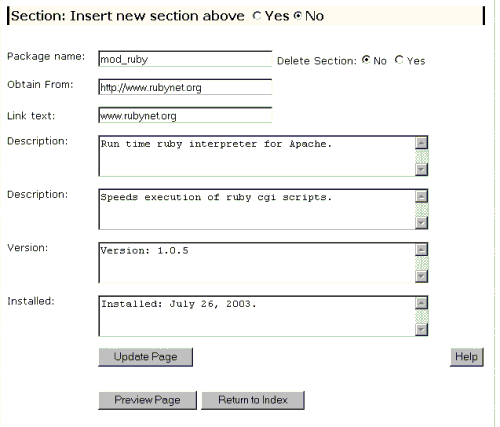
isp support
contacts
security
user mail
webmail+
web hosting
healthy email
isp faqs
SPF Anti-SPAM
Greylisting
web hosting
web sites
portfolio
programming
If you are happy it's OK - but your browser is giving a less than optimal experience on our site. You could, at no charge, upgrade to a W3C STANDARDS COMPLIANT browser such as Firefox
|
Copyright © 1994 - 2026 ZyTrax, Inc. All rights reserved. Legal and Privacy |
site by zytrax hosted by javapipe.com |
web-master at zytrax Page modified: January 20 2022. |
| English |
| French |