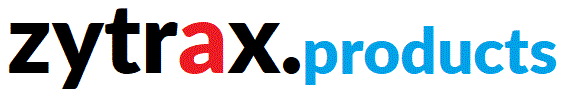User Support Utilities
All router configuration variables are defined within an 'enterprise MIB', the router may be configured using any standard SNMP software. In addition a number of other utilities are provided, with the Web Interface being viewed as the most strategically important as a future direction since it provides platform independence.
Router Web Interface provides:
- Runs on MSIE 5.0+ and NS 6.1+ browsers.
- Platform independent.
- Single point access for documentation and support.
- Choice of many single page 'Quick Config' screens.
- Drill-down access to all configuration fields.
- Additional Help per page and per field.
- Access to multiple router Status displays.
- Services include software updates and LIVE changes.
- Access may be controlled via an ACL (GoodGuys).
CoolFig GUI Configuration utility provides:
- Router Configuration Wizard.
- Capture of configuration from existing router
- Import and Export of configuration files.
- Simultaneous support of up to 16 router configurations.
- Multi-layer views of routing configuration.
- Drill-down capability for advanced features.
- Full SNMP view of the router.
- HTML help allows local and Web based support.
- North American SPID Wizard.
- Access may be controlled via an ACL (GoodGuys).
ZING ‘Load ‘n Go’ Monitor utility provides:(Screen Shots)
- >Displays of status and throughput of Router.
- Optionally monitors 1 to 19 network ‘hops’.
- Network only, Router only or 'Both' modes.
- Uses less than 5% of screen display area.
- Runs from the system tray with colour icon.
-
- Drill-down displays show 24 hour stats.
- Bubble help gives additional information.
- Runs on Windows '95, '98, 2000 and NT 3.x, 4.x.
Router Web Interface
The Router Web Interface allows configuration and status displays to be invoked from any version 5+ browser (MSIE 5.0+ and NS 6.1+) and is platform independent. Configuration may be either local or remote. Access to the Router Web interface may be controlled via an ACL (GoodGuys). The Web interface provides:
Single Access point.
The initial web page provides a single access point for all router configuration, documentation and support services.
'Quick Config' screens.
The web interface provides multiple 'Quick' configuration choices e.g. static Client', 'Dynamic Proxy', 'Static Server' etc, etc. All required fields are displayed on a single page.
Extensive Help.
Help information is provided on a per page and per field basis with numerous expamples. Error reports contain full descriptions and make suggestions as to corrective actions. A set of 'Howtos' fully describes configuring even the most exotic configurations.
Drill-down configuration.
All configuration fields are accessible using a drill down approach. Each feild provides full help descriptions and numerous examples of usage.
Status Displays.
The Web interface provides access to a number of status displays which provide reports on the router current performance and diagnostic state (Health Check).
Router Services.
The Web interface provides access to a number of services which include upgrading the router software, Reseting the unit and LIVE update. NOTE: LIVE update allows real-time configuration changes without the need to go through a reset operation.
Access Control.
Access to the web interface is controlled via an ACL (GoodGuys) and may be restricted by Service, IP address or range.

CoolFig GUI Configuration Utility
CoolFig is a ZyTrax utility to both provide initial configuration of one or more ZyTrax routers and to subsequently change and manage the routers (locally or remotely). CoolFig runs on Windows '95, '98, NT 3.x, 4.x and Windows 2000 and provides the following features:
Router Configuration Wizard.
Initial configuration uses a Router
Wizard to guide the use through a minimal set of steps (typically 4- 9 steps)
capturing the required information in a logical progression.
Capture of configuration from existing router.
The configuration information of any
router may be capture and used to configure subsequent routers
Import and Export of configuration files.
Configuration files may be exported as
simple text files, edited, printed, archived remote or sent to other users. Text
configuration files may be imported.
Simultaneous support of up to 16 router configurations.
Up to 16 routers (local and or remote)
may be simultaneously managed using CoolFig.
Multi-layer views of router configuration.
Multiple view are provided e.g. a
summary view, a Route based view and an SNMP view. Each display is optimized for
the type of information being displayed.
Drill-down capabilities to control and configure advanced features.
Advanced features e.g. GoodGuys have
their own optimized displays that pop-up when the users wishes to
edit a value.
Full SNMP view of the router.
The SNMP view contains a 'low level;
view of the router. The value and meaning of each field is displayed when it is accessed.
the displays are self-documenting.
HTML help features allows local and Web based support.
CoolFig uses HTML help and directly
links to the ZyTrax web site when changed or updated information is accessed.
North American SPID Wizard.
CoolFig maintains a
database of North American SPID formats organized by 'area code' and 'nxx', when
the user enters a Telephone number CoolFig automatically inserts the required
SPID.

ZING ‘Load ‘n Go’ Monitor Utility
ZING
is a simple user utility that requires no configuration. It automatically finds
the Default WarpTwo Gateway and starts to monitor it and the first 5 network
hops. The utility may be run on any number of Host PCs and provides all the
diagnostic features shown by the WarpTwo LED as well as the following features:
Displays State and throughput
of Router
A simple color coded display shows 'at
a glance' the state of each B channel and its connection status. 'Bubble' help
provides additional 'English' explanations when the mouse is 'hovered' over the
display. ZING also shows a numeric display of the total input and output data
rate. This displays are updated every 8 seconds and ZING maintains for each hour
over the last 24 hour period the average input rate, average output rate,
maximum input rate and maximum output rate.
Optionally monitors 1 to 19 ‘hops’ for network performance.
The default is to monitor the first 5 hops (routers in the connected network) but a simple configuration screen allows both the end destination and the number of Network
hops to be changed. For each network 'hop' a simple color coded
display shows the performance of each hop (and its error status). If an error
occurs in the network an audible alarm is raised. A 'Bubble' help display will
provide information on the 'hop's' IP address, current response time, average
response time and the 'Short Term Window' response time.
Uses less than 5% of screen display area.
The ZING Window uses a very small display area consuming less that 5% of the available screen (at 640 X 480 resolution).
May be run from the system tray.
ZING may optionally be run from the 'system tray'. In this mode a single color icon is displayed which changes color is an error or major event occurs.
Drill Down Displays provide additional data
The normal display window contains minimal information to monitor the router and network. By selecting a single button the application will provide additional information
and options.
Find out more about Zing..