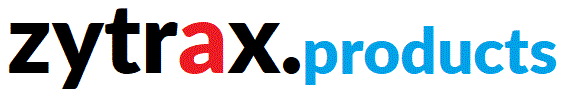Multicast Router - QoS
QoS Features
Powerful Quality of Service (QoS) features allow user control of traffic flowing through router. Application Specific Gateways (ASGs) enable secondary ports to be automatically assigned the same priority levels.
User configurable allocation of
priority (High, Medium and Low).
The user may configure the router to allocate a Priority rating to ISDN traffic
types. The priority values (High, Medium and Low) will determine the order
traffic is processed internally and dispatched to the ISDN line. Finally in a
case of overload the Priority rating will determine the order in which traffic
is discarded.

User configuration of ‘Service Ratio’
allocated to each priority level.
The 'service ratio' determines the number of times a priority queue is
serviced before the router moves to the next priority level. This
parameter may be used, among many others uses, to ensure that even low
priority traffic receives some level of service and is not 'starved' even
in high load situations. to illustrate the use of the 'service ratio'
parameter assume that High Priority traffic is given a 'service ratio' of
5, Medium 3 and Low 1. The router will service the High priority queue 5
times (e.g. send 5 blocks to the ISDN line) or until the queue is empty if
sooner, then service the medium Priority queue 4 times or until empty if
sooner, then service the Low Priority queue once if there are any items on
it.

Priorities may be assigned based on
traffic type (TCP, UDP, ICMP), source IP address, Subnet Mask, port number (or
port number range). or destination IP.
The user may configure the priority value based on the IP address (source or
destination) or IP address range (using a net mask). the traffic type (UDP, TCP,
ICMP etc.) and the port number or port range. As many or a few values as
necessary to identify the specific traffic may be defined e.g. UDP only, all
traffic to this IP etc.

Up to 8 Priority assignment definitions are
supported.
Up to 8 Priority assignments may be defined by Traffic Type, Source IP address, Destination IP address and port number or range. Any values not defined are
defaulted to Low Priority, except traffic generated and destined for the router
which is automatically assigned a special value.

H.323 and SIP context sensitive assignment of
priority to ‘spawned’ connections.
Certain protocols use secondary ports or 'spawn' additional ports in their normal operation. H.323 and SIP are such protocols. If the router is configured to recognize port 1720 (the H.323 control port) then the priority rating assigned to this port is automatically allocated to all secondary or 'spawned' ports during that H.323 call sequence.

FTP context sensitive assignment of
priority to ‘spawned’ connections.
Certain protocols use secondary ports or 'spawn' additional ports in their normal
operation. FTP is one such protocol. If the router is configured to recognize
port 21 (the FTP control port) then the priority rating assigned to this
port is automatically allocated to all secondary or 'spawned' ports during
that FTP session.