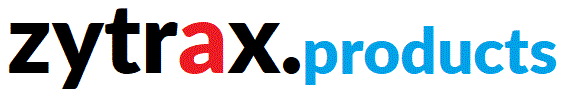WarpTwo Router - General
General Features
Fast ISDN to Ethernet Multicast router.
The ZyTrax WarpTwo range of routers support the following capabilities:
ISDN communications technology
10MB Ethernet
Multicasting
ZyTrax has
benchmarked its routers at over 98% utilization of the available line
capacity on a sustained basis and this is what we would expect customers
to achieve in normal Internet access operation. We have run comparisons
against competitors where in like for like tests the competition has
used less than 85% of the available capacity.
ZyTrax continues to use ISDN communications technology for remote access for the following reasons:
- It is a symmetrical
technology - the up and down speed are identical this has major benefits
for owners and operators of Web and FTP sites.
- It is almost ubiquitous (certainly in comparison to any other technology) and allows organizations to have consistent implementations across geographic and national boundaries.
- It is a fast dialed technology. You can select where you want to connect. This has
enormous implications as we become more dependent on Internet access.
ZyTrax routers can be configured to automatically connect to a alternate -
back-up - access point. Our new ISP venture uses just this feature to
provide our customers with multiple, physically separate access points as
further assurance against down time.
ZyTrax believes that
Multicasting holds tremendous promise for the future providing, as it does, the
ability for multiple users to share a single stream of data (rather than
individual connections required by most of to-days systems). We are actively
working to promote the use of this technology in entertainment, education and
health.

Compliant with all applicable
Multicast features of RFC 1812 - Requirement for Routers.
RFC 1812 defines
the Internet community's 'bible' for the functions to be supported by a
router. ZyTrax Warp products are fully compliant with all non-multicast
requirements. The WarpTwo range is fully compliant with both multicast and
non-multicast requirements.

Support for unlimited number of local
hosts on Ethernet segments or subnets.
Historically Ethernet segment sizes limited the LAN to
256 (effectively 254) hosts. Current technology (switches, hubs etc.)
means this is only a notional limit. WarpTwo can have
any number of Logical LAN routes enabling, for all practical purposes, an
unlimited number of hosts. The WarpTwo ARP table is dynamically allocated from
the available memory pool and each entry remains for 2 minutes before
being purged (if no traffic recorded) or re-ARP if traffic is still
active.
WarpTwo uses an unusual active endpoint
algorithm for ARP cache deletion. When the ARP timer expires for any
given entry the router examines the current activity for that host. If
there is current activity for the host, the ARP entry is placed into
limbo state. Traffic will continue to be sent to the host until
either an ARP response is received when the ARP entry will revert to
resolved state or the ARP
retries have been exhausted at which time the entry will be deleted. If
the host has no active traffic the entry is immediately deleted. This
algorithm was specifically designed and developed for operation in heavy or stressful
load conditions e.g. video conferencing or other sustained loads, where
ARP traffic can easily be lost (WarpTwo has been calibrated at over 350
transactions per second) and where the consequence of stopping traffic
(due to ARP failures), even for the milliseconds involved in an ARP
operation can be verging on catastrophic.

Configurable as a Remote Access Router
or an Access Router. Router may be configured to support outgoing calls only,
incoming calls only or both incoming and outgoing calls.
WarpTwo may be configured to operate in any of the following modes on a per Logical Route basis:
- A Server (sometimes called an Access Router). In this case it will ONLY answer incoming calls for this Logical Route and will never make
OUTGOING calls.
- A Static Client (sometimes called a Remote Access Router). In this case the router will use a range of statically defined Global (or External) IP addresses. The router will ONLY make outgoing calls and will not accept INCOMING calls from any source for this Logical Route. Static clients may or may not use NAT (Network Address Translation) services.
- A Proxy Client. In this case the router will use a single IP address. This address may be static (fixed and locally configured) or dynamic, in which case the IP address will be acquired during negotiation of the connection for the Physical Route. The router will only make OUTGOING calls and will not accept INCOMING calls.
- A PVA router. In this case the router may be configured to use one or more static IP addresses and both ends of the connection will be configured to make OUTGOING and accept INCOMING calls.

Multi-homed support (up to 20 IP
addresses), 3 statically configured, balance may be acquired via dynamic MPPP
negotiation.
WarpTwo may be Multi-homed, that is it will respond to more than one IP address. Multi-homing is typically used when:
The router is in the process of having its IP address changed. It is often useful to allow this process to take place over a number of days or even weeks, in which case the router will have to respond both to the old and the new IP
address.
The router supports two networks or subnets in which case it must act as the default gateway for each network or subnet thus it must respond to a gateway address which must lie in the IP address range for that Logical Route.
The router always has a defined IP address (the Primary IP) which is stored in the SNMP ZyTrax Enterprise MIB in the system table under the name sysIPAddr. This IP address is normally allocated during the configuration process either explicitly or it may default to 150.0.0.1 when the router is configured to work as a Thin Proxy (Proxy mode) in conjunction with the DHCP service.
The router will ALWAYS respond to its diagnostic address (192.22.22.2). This address (known as its Alias IP) is also used if the SNMP ZyTrax Enterprise MIB does not exist or has become corrupted. The router will also respond to another IP address (known as the Secondary IP) defined in the SNMP Enterprise MIB in the system table under the name sys2ndIP. In addition if the Primary IP address (defined in sysIPAddr) is changed via a SNMP MIB update then the router will respond to both its
ORIGINAL IP ADDRESS and to the NEW IP ADDRESS until it is reset. All the other IP address are typically
acquired during MPPP or PPP negotiation and will immediately expire when the connection terminates.

Bandwidth support from 0K to 128K in
single BRI mode, from 0K to 512K in HotPool mode.
WarpTwo routers may operate in stand-alone mode in which case they will have a single ISDN BRI (with 2 B Channels).
The router may be configured to support two concurrent connections to two independent destinations each using a single B Channel (64K bits per second) or a single connection to one destination using either 1 B channel (64K bits per second) or 2 B Channels (128K bits per
second) at any one time.
WarpTwo may also be configured to operate in HotPools mode. HotPools is a sophisticated distributed resource management protocol. In this case multiple routers (the Pool) will act together as a single entity to create a total bandwidth equal to the sum of all the available channels (i.e. 2 routers will have 4 channels or 256K bits per second, 4 routers will have 8 channels or 512K bits per second). A Route Master (the router containing the User Profile and Authentication information for the
'Physical Route') controls the allocation of available bandwidth from the Pool. All other routers act as Route Slaves.
HotPools further enables the Pool of routers to use the available channels in the
Pool to service as many Physical Routes as are defined by all the routers in the Pool. Each router may act as both a Route Master (if it contains the User Profile and Authentication information) and a Route Slave for any other router if requested by
a Route Master.

GoodGuys List (Access List) allows secure
access to management and diagnostic features.
The GoodGuys list defines those IP addresses (local or remote) which are allowed access to diagnostic or management services provided by the router. The GoodGuys list further defines the types of services that the user is allowed to access. The GoodGuys list (also called an Access list) allows access to any combination of the following services:
- Telnet Diagnostic Access
- SNMP MIB configuration
- Load and Reset of the Router application (and a special ICMP Reset Ping)
Experience has proven on countless occasions that simple Password protection is very weak as a method of protecting your router from malicious attacks or even simple carelessness. The GoodGuy list allows a very high level of protection for your Router.
NOTE: It is possible to lock-out your router such that no-one can access it for any purposes (but it continues to provide routing functions). ZyTrax has designed a fail-safe method of recovery in these cases which can be widely published.

Single click allocation/change of IP
address from a local host (subject to Access List control).
ZyTrax uses a unique protocol (ZyFind) which allows diagnostic and configuration applications (such as CoolFig) to find all routers connected on the current LAN segment. This protocol allows the user to change the IP address of the router, by selecting the desired router using its current IP address, its name
('sysName') or its Ethernet MAC address This process dramtically simplifies the process of initial configuration and re-configuration in a dynamic environment. The user does not have a special RS232 interface or require to change the PC IP
address/NetMask before configuration.

Optimized for unattended operation
with local and remote management support.
The Warp family of products has been optimized for remote access and management. The following features were specifically designed to support remote access:
All diagnostic applications by-pass normal routing functions and return diagnostic and management data to the same interface that it arrived on. This allows diagnostic access and repair operations even when serious routing errors have been made.
All ZyTrax routers contain a default User Profile that allows them to be directly contacted using a user supplied CHAP Name/Secret. This allows even badly mis-configured routers to be accessed and repaired.
Finally to ensure that remote access are fully operational ZyTrax maintains a number of physically remote routers for the purpose of testing. Developers who lose a router must make a substantial journey to recover the unit. Problems rarely happen twice.

Power on to ready time of less than 5
seconds, typical ISDN available time of less than 15 seconds.
WarpTwo has a specially designed fast start process, which typically makes a router available locally within 5 seconds from the initial power on/reset sequence. ISDN typically takes a further 10 seconds before U Interface synchronization and SPID acceptance (in North America only). At this stage the router is fully operational and can make or accept calls. Even in the event of a system failure WarpTwo is designed to both take a diagnostic dump to enable later trouble shooting but most importantly to get back into service as soon as possible.

External Hosts may be defined (by IP or URL)
WarpTwo is designed to optionally use a number of external servers to support is operation. These servers may be local or remote and (with the exceptiona of the DNS servers may use an IP address or a URL). These servers are
The ZyTrax Time Service - only used when a non-continuous 'Time of Day' service is being used. The default URL of this service is time.zytrax.com.
RADIUS Servers. WarpTwo may be optionally configured to use RADIUS servers for both or either authentication services or accounting services (connect time, data volumes, packet volumes).
Keep Alive Servers. As an assurance against any router freeze problems the WarpTwo may be configured with one or more Keep-alive servers. If the WarpTwo fails to get a Ping response from one or more of the keep-alive servers over a 4 minute period it will automatically reset. The user has to ensure that the reliability of all the hosts supplied in the keep-alive list is greater that the reliability of the router.
SNMP Trap Servers. Used to accept SNMP traps from the router. SNMP traps may be optionally generated for the following events:
- Router errors
- Security violations
- Accounting events
DNS Servers (must be present if URLs used instead of IP addresses).
BOOTP servers when the router ahs been configurd to act as a DHCP BOOTP relay agent.

Initiate to Connected and
Authenticated times of 700ms - 1.8 seconds.
ZyTrax Permanent
Virtual Access (PVA) uses the very fast call set-up times supported by ISDN.
ZyTrax has carried out extensive testing of this capability (and each router
captures it own local stats). From initiating the call - an automatic process occurring
when the router sees data for the route - to a fully connected, authenticated
and operational link takes from 700ms to 1.8 seconds at the highest. For all
practical purposes this is instantaneous. In part this is the properties of ISDN
but significant development effort has gone into ensuring optimized protocol
negotiation and authentication.
Contrast this with an analog modem; the dial sequence alone takes 7 to 14 seconds, then the modems have to synchronize then protocol negotiation commences. The whole
process can easily take 30 seconds.