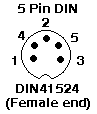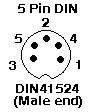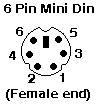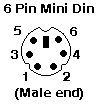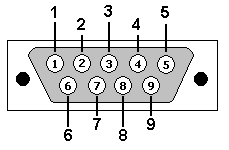[an error occurred while processing this directive]
Tech Stuff - DINs and things
Legacy stuff these days.
This section defines some of the most common connectors and pinouts used in your 'common or garden' type x86 PC circa 2000. All interface wire/cable is different so we have included a handy blank 'color' column so that you mark your wiring code as you work. Are we helpful or what!?
PS/2 = Mini-DIN and the same connector is used for both Mice and keyboards but the pinouts are very different. Beware also that the mouse interface is different for both Logitech and Microsoft (and their compatibles). A 'bus mouse' is not a serial mouse or a PS/2 mouse and is not covered in this section.
All the cables defined below have been verfied with Logitech brand (or compatible) mice. They appear to work with Microsoft mice but our tests were not exhaustive.
- 5 Pin DIN (AT keyboard)
- 6 Pin Mini-DIN (PS/2 style used for Mouse and Keyboard)
- 5 Pin DIN to 6 Pin Mini-DIN (e.g. keyboard to KVM)
- Serial(DB9) and PS/2 Mice a warning and some advice
- Serial (DB9) to Logitech PS/2 mouse (e.g. mouse to KVM)
- Logitech PS/2 to Serial Adaptor/Convertor Pinout
5 Pin DIN Connector
Big brute. Typically used to connect older AT style keyboards. Formal name is DIN41524 (DIN by the way is the German standards authority). Male and Female verions (Female at the PC end). Uses a 6 wire 'shielded' cable and has the following pinout (they must have been drunk when they defined the pin numbering):
NOTE: We received a comment that the german standards makers probably used the pin-out defined to ensure compatability with the 3 pin DIN, which would be typical of those fiendishly cunning europeans. However we still like the image of drunken german standards makers - pass me another stein, Hans, I haf to go write a new standard.
|
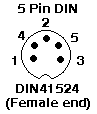 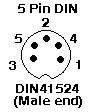 |
| Pin |
Wire Color |
Name |
Function/Notes |
| 1 |
___________ |
CLOCK |
CLK/CTS, Open collector |
| 2 |
___________ |
DATA |
RxD/TxD/RTS, Open collector |
| 3 |
___________ |
NC |
Not connected |
| 4 |
___________ |
GND |
Ground |
| 5 |
___________ |
VCC |
Power +5VDC |
|

6 Pin 'mini-DIN' Connector
So called PS/2 style. Typically used to connect the keyboard and mouse on ATX PCs. Male and Female verions (Female at the PC end). Has the following pinout (would you define this pin numbering!?):
|
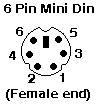
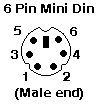
|
| Pin |
Wire Color |
Name |
Function/Notes |
| 1 |
___________ |
DATA |
Bi-directional Data |
| 2 |
___________ |
NC |
Not Connected |
| 3 |
___________ |
GND |
Ground |
| 4 |
___________ |
VCC |
Power +5VDC |
| 5 |
___________ |
CLK |
Clock. From Host/PC. |
| 6 |
___________ |
NC |
Not connected |
|

5 Pin DIN to 6 Pin 'mini-DIN' Connector
When connecting to or from a older style AT keyboard e.g when connecting to a KVM or replacing an old keyboard with a more modern one. The Female version of each connector is at the PC end so if you are replacing a keyboard you will need one Male and one Female connector, if connecting to a KVM both ends are Male connectors:
|
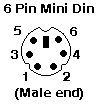
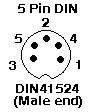 |
| 6 Pin Mini-Din |
Wire Color |
Function/Notes |
5 Pin DIN |
| 1 |
___________ |
Bi-directional Data |
2 |
| 2 |
___________ |
Not Connected |
- |
| 3 |
___________ |
Ground |
4 |
| 4 |
___________ |
Power +5VDC |
5 |
| 5 |
___________ |
Clock. From Host/PC. |
1 |
| 6 |
___________ |
Not connected |
- |
|

Serial and PS/2 Mice
It's not always possible to effect a conversion between serial (DB9) and PS/2 (mini-DIN) mice because:
- The Serial Mouse is an async. device (there is no clock).
- The PS/2 mouse is a sync. device and there is a clock on the interface.
- Logitech and Microsoft (and their compatibles) use different Pinouts on the PS/2 interface.
- Modern 'combo' mice have an adapter that lets you connect to either a serial or PS/2 port (but they also contain in-mouse cicuitry that adjusts the interface signals appropriately).
When your system boots it detects whether your system is using a Microsoft or Logitech style PS/2 mouse and supplies different drivers.
Sometimes, however, it is desirable to interconnect mice systems especially when using a KVM. In this case the first thing you must do is decide which mouse type to use. The following table represents our best advice on this subject:
Note: The term Serial (for 'Mouse Type') in the table below means a 'good, old-fashioned' serial mouse without any 'combo' capability. Finally we never finished the experiments with the Microsoft Mouse on the KVM so there are a couple of missing sections which we have noted in the text below. Instead we used a standard Logitech mouse on the KVM and let the software auto-detect. Standard MS Serial Mouse pinout.
| Mouse Type |
KVM Connector |
PC Connector |
Notes |
| Logitech PS/2 |
DB9 |
PS/2 |
Possible. PC software will auto-detect Logitech mouse on boot. Cable pinout is here. Note: All PS/2 mice on a KVM must be same type (either Logitech or MS). |
| Logitech Serial or PS/2 |
DB9 |
Serial |
Possible. Use serial adaptor that was supplied with mouse (or this cable) to KVM. Use a null DB9 cable from KVM to PC (see here). |
| MS PS/2 |
DB9 |
PS/2 |
Never finished tests. Replace MS PS2 mouse with Logitech. PC software will auto-detect Logitech mouse on boot. Cable pinout is here. Note: All PS/2 mice on a KVM must be same type (either Logitech or MS). |
| MS Serial or PS/2 |
DB9 |
Serial (DB9) |
Possible. Use serial adaptor that was supplied with mouse (or this cable) to KVM. Use a null DB9 cable from KVM to PC (see here). |
| Serial (MS or Logitech) |
DB9 |
PS2 |
Impossible. Spend $10 for a new mouse. |
| Serial |
PS/2 |
PS/2 |
Impossible. Spend $10 for a new mouse. |
| Logitech PS/2 |
PS/2 |
Serial |
Possible. Use standard PS/2 cable to KVM. Use cable defined here from KVM to PC. |
| Microsoft PS/2 |
PS/2 |
Serial |
Never finished tests. Replace MS PS2 mouse with Logitech. PC software will auto-detect Logitech mouse on boot. Use standard PS/2 cable to KVM. Use cable defined here from KVM to PC. |
| Logitech PS/2 |
- |
Serial (DB9) |
Possible. Use adaptor supplied with mouse or this pinout here |
| MS PS/2 |
- |
Serial (DB9) |
Possible. Use adaptor supplied with mouse. |
| Serial (MS or Logitech) |
- |
PS/2 |
Impossible. Spend $10 for a new mouse. |

Serial Mouse Pinout - Microsoft
Old style (AT) PC serial mouse connector. The Female version of each connector is at the PC end. Most mice ship with a DB9 and PS/2 (mini-DIN) connector.
|
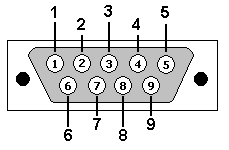 |
| DB9 Pin |
Wire Color |
Name |
Function/Notes |
| 1 |
___________ |
NC |
Not connected |
| 2 |
___________ |
RD |
Data from mouse to PC/Host |
| 3 |
___________ |
TD |
(Power?) |
| 4 |
___________ |
DTR |
Data Terminal Ready |
| 5 |
___________ |
GND |
Ground |
| 6 |
___________ |
- |
Not Connected |
| 7 |
___________ |
RTS |
Request to send. |
| 8 |
___________ |
- |
Not connected |
| 9 |
___________ |
- |
Not connected. |
|

Logitech Mouse to 6 Pin 'mini-DIN' Connector via DB9 KVM
Assumes a Logitech PS/2 style mouse via a DB9 KVM then to another PS/2. This type of interface has major problems due to incompatibility between the Serial (DB9) and PS/2 (mini-DIN) pinouts for the Logitech and Microsoft mouse standards. The PC will autodetect the logitech mouse and configure. We could not get this to work with a MS mouse.
|
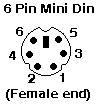 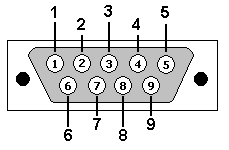 |
| DB9 Pin |
Name |
6 Pin Mini-DIN |
| 1 |
not connected |
- |
| 2 |
- |
2 |
| 3 |
- |
6 |
| 4 |
- |
1 |
| 5 |
- |
3 |
| 6 |
- |
1 |
| 7 |
- |
5 |
| 8 |
- |
3 |
| 9 |
not connected |
- |
Note: Pin 1 of the mini-DIN is connected to the DB9 pins 6 and 4.
|

Logitech PS/2 - Serial Convertor Pinout
This section defines the pinout of the PS/2 to serial (DB9) adaptor supplied with a modern Logitech (or compatible) mouse. Note: This adaptor can only be used with a Logitech mice and WILL NOT WORK for Microsoft mice.
|
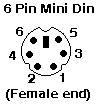 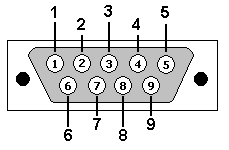
|
| DB9 Pin |
Name |
6 Pin Mini-DIN |
| 1 |
not connected |
- |
| 2 |
- |
2 |
| 3 |
- |
6 |
| 4 |
- |
1 |
| 5 |
- |
3 |
| 6 |
- |
1 |
| 7 |
- |
5 |
| 8 |
- |
3 |
| 9 |
not connected |
- |
Note: Pin 1 of the mini-DIN is connected to the DB9 pins 6 and 4.
|

Problems, comments, suggestions, corrections (including broken links) or something to add? Please take the time from a busy life to 'mail us' (at top of screen), the webmaster (below) or info-support at zytrax. You will have a warm inner glow for the rest of the day.