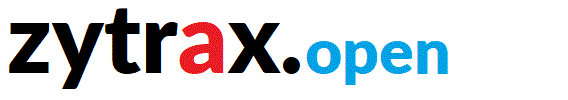Just what is a Learning Object..
We use the term to describe software that uses the true power of the computer to present educational material - especially complex or expensive material - in a student-specific manner using a battery of techniques e.g. multi-media, hyperlinking, web resources. As an example why talk about the galaxy when you can fly through it at no cost.
We think Learning Objects could take two forms:
Self-study applications where the student can move at their own pace through a particular subject with adequate testing and feedback to ensure understanding and alarming to ensure appropriate teacher intervention when distress signs are revealed by the student.
Teacher led - projector style - lessons. Here existing software may be adequate, for example, Open Office Presentation format or Web applications with lesson plan libraries containing high quality graphics and notes but which would be easily customized to suit individual styles and course specifics.
We explore further the issue of self-study Learning Objects. We think they must exhibit some or all the following characteristics:
Self-paced - the student controls the 'speed' of progress.
Confirmation of understanding - questions (single choice,multiple choice), examlets.
Restart - continue from previous last point with re-cap potential.
Interactive - demands active and frequent participation.
Graphics and multi-media - high quality presentation graphics - modern (game console) expectation rather than pure need.
Visualisation and animation - especially for more complex subjects or concepts.
Non-linear - 'Don't understand' to present alternate explanations, back, cap, pause etc.
Help-me - optional 'help-me' to summon on-line or teacher assistance.
Annotation - students can annotate and personalise lesson.
Statistics - pattern analysis to recognize performance and early problem detection.
Monitoring - teachers can passively monitor or break-in and control/assist either on-line or in person.
Reporting - optional reporting modules to analyse student behaviour and to store results for long term analysis.
Finally we address the critical issue that those who are best able to contribute content (educational professionals), rarely have the computing skills to execute. We propose a Learning Object framework into which specific syllabus content can be snapped. This framework would have following outline characteristics:
Consistency of navigation and controls
Platform neutral - runs as easily on Windows, MAC and Linux/FreeBSD (e.g. uses a GTK graphic shell)
Content is added through a set of high level functions and/or a scripting language such that it can be accessed by enthusiastic professionals (teachers) with minimal training.
Plug-ins - support for C, C++, Python, Ruby or specialised languages
Open Source has enormous potential in the educational sector. But is has to address education first.
Problems, comments, suggestions, corrections (including broken links) or something to add? Please take the time from a busy life to 'mail us' (at top of screen), the webmaster (below) or info-support at zytrax. You will have a warm inner glow for the rest of the day.