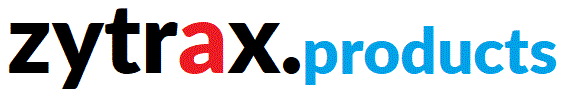The ZyTrax Time of Day (ToD) service allows users to
configure each connection for maximum number of links (0 to 8, 0K to 512K), number of fixed links (0
to 8, 0K to 512K), capacity check period, percentage capacity and the number of
'bumpable' links based on the time of day and or the
day of the week. A maximum of three ToD
periods (Time Slots) may be defined for each remote connection. If the Time of
Day period being used is NOT continuous (todType = 0) then a Time
of Day Server will be required.
| MIB Name |
Meaning |
| todType |
May take one of the
following values:
- 0 = continuous
- 1 = Sunday only
- 2 = Monday only
- 3 = Tuesday only
- 4 = Wednesday only
- 5 = Thursday only
- 6 = Friday only
- 7 = Saturday only
- 8 = week days (Monday to Friday) only
- 9 = week ends (Saturday and Sunday) only
- 10 = Periodic (ignores start time and uses duration to swap to next e.g. run for 10 minutes)
- 11 Every day (Sunday to Sunday)
- 12 = Temporary extension
|
| todStart |
Specifies the time in minutes from midnight that
the defined service will start.
For todType= 0 (Continuous) this field should be set to 0
|
| todDuration |
The time in minutes that this service will last.
For todType = 0 (Continuous) this
field should be set to 0.
|
| todProfile |
The User Profile number that this Time of Day entry
applies to, User Profiles are numbered from 1 to 4 and correspond to entries defined
in the userProfileTable.
|
| todMaxLinks |
Defines the maximum permitted number of links
during this time of day period. This value may be set to 0 to indicate that
no service is allowed during this period. NOTE: Incoming calls will be
accepted even if this value is set to 0.
|
| todFixedLinks
|
Indicates the number of fixed links that are used
during this period. This value may be set to 0 to indicate no fixed links.
|
| todBumpLinks
|
Indicates the number of links that may be bumped
(for any purpose) during this time period. This value may be set to 0
(default)
|
| todCheckTimer |
Indicates the interval in seconds (range 5 to
5000) at which capacity will be checked and links added or removed as
defined by todMaxLinks and todFixedLinks. The default value is
30 seconds.
|
| todThreshold |
Defines the percentage (range 5 to 95) of capacity
above which a link will be added (if permitted by todMaxLinks) or removed (as defined by
todFixedLinks). Default value is 50.
|