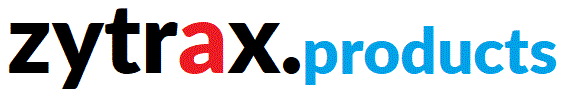The Time Service
Introduction to Time Service
Time
Service is used by the Time of Day routing system and for other optional
services. The Time Service is mandatory when Time of Day entries are NOT all
Continuous (todType = 0) in the todTable .The service may be configured manually by using CoolFig’s (2.1+) SNMP view
or
the Control Server (4.00+) diagnostic application. Both are available here.
Go to top
Configuration
The Time Service is
configured using the MIB entries in system (sysTimeService) and in the
serverTable (zytrax\router\servers\serverTable\serverTableEntry)
using CoolFig (V 2.1+)
or Control Server version (4.00+).
The serverTable entries consist of the
following.
| MIB Name |
Meaning |
| serverType |
1 = Time Server type (other server types supported)
|
| serverIP |
Specifies the IP address
of the Time Service (not required if the serverName entry is being used
with a DNS server type defined).
|
| serverName |
The URL of the Time Service is
time.zytrax.com
|
The entries in system (zytrax\router\system) enable or disable the
Time Service as follows
| MIB name |
Meaning |
| sysTimeService |
0 = Time Service is ON
1 = Time Service is OFF (default)
|
Notes
- To activate a new or updated serverTable the normal run time table update method should be
followed e.g. select serverNum then Update (without changing its value). The router will immediately use the
new values.
- To remove an entry in the serverTable set the value of
serverType to 255.
Back to Top