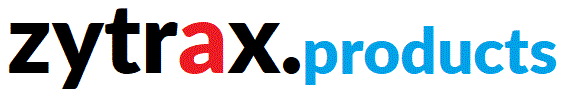Configuring the Route Table
Overview
The route table allows the user to configure and define all the static routes
supported by the router. The route table may be dynamically updated using the
ZyTrax Live MIB feature - there is no down-time or service interruption during
changes. Routes are logical entities mapped to a physical connection or network
type. The ZyTrax router supports full CIDR routing on any route and allows
multiple routes to use a single physical connection. The use of Multicast and
NAT services may be defined on a per route basis.

Configuration
The route table is configured using the MIB entries (up to 20
entries are allowed) in the ipRouteTable
(zytrax\router\routing\ipRouteTable\ipRouteEntry). Using CoolFig (2.1+) or Control Server (4.00+) or higher (both available here).
The following entries are required
| MIB name |
Meaning |
| ipMap |
Defines the mapping of the
logical to physical routes and is used as follows (pre version 600 software
use Bits 0 to 3 of ipProperties instead). For Local routes (ipNetType =
1) defines the interface number being used (single LAN = 0). For remote routes
(ipNetType = 5) defines the user profile being used (range 1 to 4).
|
| ipNetWorkNumber |
Defines the base IP address (Network Number) that will be compared with
the destination IP address (after an AND with
ipNetMask) to see if this is the target route. The default
route is defined as 0.0.0.0. The value 255.255.255.255 defines an unused entry in the table.
|
| ipNetMask |
The subnet mask that will be AND'd with the destination IP address and then compared with the
ipNetWorkNumber to see if this is the target
route. |
| ipNextHop |
The IP address of the next hop router that will be
used to route traffic for this route. If this route is local (defines the
locally connected hosts and ipNetType
= 1) then this IP address MUST be the IP address of the router (in the case
of a multi-homed router it must be the address defined in
sysIPAddr).
|
| ipNetType |
Indicates the type of route as follows
- 1 = LAN (local) connection
- 5 = ISDN BRI connection.
|
| ipProperties |
A bit field used as follows:
- Bits 0 to 4 - Profile Map (see
explanation in ipMap above)
- Bit 4 - currently unused
- Bit 5 - not currently used
- Bit 6 0 = no Multicast support, 1 = Multicast support on this route
- Bit 7 0 = no NAT on this route, 1 = NAT translation on this route
|
Notes:
- To activate a new or updated
ipRouteTable the normal run time table update method should be
followed e.g. select ipNumRoutes
then Update (without changing its value). The router will immediately use the
new values.
- To remove an entry from the table set
ipNetWorkNumber to 255.255.255.255
and use the procedure defined in Note 1 above to activate immediately if
required.
Examples of routing table configurations
The examples below show the values defined in the routing table
using NT_Ser, for the sake of simplification only the relevant entries are
shown - in practice NT_Ser will display all 20 routing table entries whether in
use or not. Comments are show in bold square brackets e.g.
[comment]. In all the cases below the router is assumed to have an
IP address of 207.139.101.57. Each MIB entry has the following format 'name.x'
where 'name' is the name as it appears in the MIB (and defines the table column)
and 'x' is the instance number (starting from 1 and defines the table row). Thus
'ipNetWorkNumber.2' addresses the MIB name (column) ipNetWorkNumber'
instance 2 (the second row in the table).
Example 1 Simple Client -Server routing table
ipNetWorkNumber.1 0.0.0.0 [Default remote gateway]
ipNetWorkNumber.2 207.139.101.0 [local subnet]
ipNetMask.1 0.0.0.0 [Default gateway net mask]
ipNetMask.2 255.255.255.0 [Class C address]
ipNextHop.1 205.205.247.20 [Remote Gateway IP]
ipNextHop.2 207.139.101.57 [MUST be this router IP]
ipNetType.1 5 [Remote (ISDN) route]
ipNetType.2 0. [Local (LAN) route]
ipProperties.1 0 [Defaults to userProfileEntry.1]
ipProperties.2 0 [Not required for local routes]
Example 2 Server with multiple subnets and destinations
This example assumes that the router has two routes a remote
default gateway and that two networks are routed via two (local LAN connected)
routers.
ipNetWorkNumber.1 0.0.0.0 [Default gateway]
ipNetworkNumber.2 207.139.101.0 [local subnet]
ipNetworkNumber.3 207.139.100.128 [route address]
ipNetworkNumber.4 207.139.105.64 [route address]>
ipNetMask.1 0.0.0.0 [Default gateway net mask]
ipNetMask.2 255.255.255.0 [Full Class C address]
ipNetMask.3 255.255.255.240 [subnet only (16 IPs)]
ipNetMask.4 255.255.255.224 [subnet only (32 IPs)]
ipNextHop.1 205.205.247.20 [Remote Gateway IP]
ipNextHop.2 207.139.101.57 [MUST be this router IP]
ipNextHop.3 207.139.101.63 [Local router IP]
ipNextHop.4 207.139.101.75 [Local router IP]
ipNetType.1 5 [Remote (ISDN) route]
ipNetType.2 0. [Local (LAN) route]
ipNetType.3 0. [Local (LAN) route]
ipNetType.4 0. [Local (LAN) route]
ipProperties.1 0 [Defaults to userProfileEntry.1]
ipProperties.2 0 [Not required for local routes]
ipProperties.3 0 [Not required for local routes]
ipProperties.4 0 [Not required for local routes]
Example 3 Client with Multiple Subnets
This example shows a single router with a remote default route
and a second remote route carrying two subnets.
ipNetWorkNumber.1 0.0.0.0 [Default gateway]
ipNetworkNumber.2 207.139.101.0 [local subnet]
ipNetworkNumber.3 207.139.100.128 [route address]
ipNetworkNumber.4 207.139.105.64 [route address]
ipNetMask.1 0.0.0.0 [Default gateway net mask]
ipNetMask.2 255.255.255.0 [Full Class C address]
ipNetMask.3 255.255.255.240 [subnet only (16 IPs)]
ipNetMask.4 255.255.255.224 [subnet only (32 IPs)]
ipProperties.1 205.205.247.20 [Remote Gateway IP]
ipProperties.2 207.139.101.57 [MUST be router IP]
ipProperties.3 207.139.100.129 [Remote router IP]
ipProperties.4 207.139.101.65 [Remote router IP]
ipNetType.1 5 [Remote (ISDN) route]
ipNetType.2 0. [Local (LAN) route]
ipNetType.3 5. [Remote (ISDN) route]
ipNetType.4 5. [Remote (ISDN) route]
ipProperties.1 0 [Defaults to userProfileEntry.1]
ipProperties.2 0 [Not required for local routes]
ipProperties.3 0 [Defaults to userProfileEntry.2]
ipProperties.4 2 [required to force use of userProfileEntry.2]
Notes:
- The order of routes is not important EXCEPT if using
the default userProfile numbering process. It is good practice to specify the userProfileEntry number to avoid
unintentional errors when modifying this table.
- To verify the operational route table use Telnet Page 2 to
display the route table.