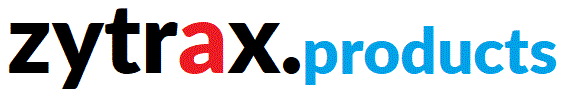Policy Routing (QoS) Service
Overview
The policy routing service allows the user to configure
incoming and outgoing priorities based on traffic type, port number or port
range, ip address or ip address range.
The purpose of a routing policy is to determine, on overload
conditions, the traffic that will be given the highest priority (i.e. serviced
first and discarded last). Policy Routing may be used in a variety of ways e.g.
to ensure that voice, video or other streaming media is serviced before (or
after) other traffic types, to ensure that web response traffic is routed
before normal web browsing traffic etc. etc.
The priority service operates only within the router limits i.e. it ensures that priority is allocated when sending data to the next hop it does
not enable end-to-end prioritization or QoS (unless similarly configured ZyTrax
equipment is used on all elements of the connection).
Back to Top
Configuration
The policy service is configured using the MIB entries (up to 8
entries are allowed) in the ipPolicyTable
(zytrax\router\routing\ipPolicyTable\ipPolicyEntry). Using CoolFig (2.0+) or Control Server (4.00+)
(both available here). The
following entries are required:
| MIB Name |
Meaning |
| policyIPType |
May take one of the following values:
- 1 = ICMP traffic type
- 6 = TCP traffic type
- 17 = UDP traffic type
Entries with a
policyIPType value of 0 or > 17
are assumed to be unused.
|
| policyPriority |
Specifies the priority rating to be allocated to
the traffic type as follows:
- 1 = HIGH priority
- 2 = MEDIUM priority
- 3= LOW priority
|
| policyLowPort |
The only or lowest port number to be allocated the
defined policyPriority. setting
this value to 0 indicates that no ports are to be used (all traffic of
policyIPType will be allocated the
defined policyPriority) If policyIPType = 1 (ICMP) this value
this value will be ignored.
|
| policyHighPort |
The highest port number to be allocated the
defined policyPriority. Setting
this value to 0 indicates that either a single port number is to be used (
policyLowPort is non-zero) or no
ports are to be used (policyLowPort
is also zero). If policyIPType = 1
(ICMP) this value will be ignored.
|
| policyIP |
Indicates the IP address (or range if
policyMask used) that will be
allocated the defined policyPriority.
The value 255.255.255.255 indicates no IP address are to be used in assigning
a priority ie. all traffic of polcyIPType
(subset by port range if specified).
|
| policyMask |
Indicates the mask that will be applied to the
policyIP address to allocate the
defined policyPriority.
|
| policyMode |
Indicates the direction of
traffic for
- 0 = apply the policyIP address test to the source
address
- 1 = apply the policyIP address test to the
destination address
|
Notes
- Entries that are not defined in the above table are
allocated the Lowest priority, use the ipPolicyTable
to define HIGH and LOW priority entries only.
- In addition to allocating the priority defined above
which defines the order in which data is serviced and discarded (in overload
conditions) the Policy service also defines the 'service ratio' i.e. the number
of times each queue is serviced before the system moves to the next queue. The
default 'service ratio' is HIGH = 5, MEDIUM = 4 and LOW = 3. In operation this
works as follows: the router services the HIGH priority queue 5 times or until
empty, the router then moves to the MEDIUM queue which is serviced 4 times or
until empty, the router moves to the LOW priority queue which is serviced 3
times or until empty and which time the router moves back to the HIGH queue.
- The user may change this service ratio by changing the
MIB entries sysP1Ratio (HIGH priority),
sysP2Ratio (MEDIUM priority) and
sysP3Ratio (LOW priority)
(zytrax\router\system). The values entered here may be used to define any
service ratio. i.e. assume the user enters sysP1Ratio = 1, sysP2Ratio = 1,
sysP3Ratio = 1 this indicates that each priority queue will be serviced once
before the router moves to the next queue.
- To remove an entry set the
policyIPType to 18 or greater.
- The normal (default) discard method is to discard the
youngest items first. The MIB entry sysPQPolicy
may be used to optionally discard the oldest items first. The valid setting are
sysPQPolicy 0 = discard youngest
item first (default), 1 = discard oldest item first.
- To activate a new or updated
ipPolicyTable the normal run time table update method should be followed
e.g. with NT_Ser select ipNumPolicies
then Update (without changing the value), with CoolFig select the 'Use Now'
button. The router will immediately use the new values.
Back to Top