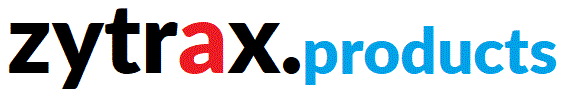NAT and SuperNAT Services
Introduction
Network Address Translation (NAT) is a service where the IP
address of a host (the Internal IP address) is translated into another IP
address (the External or Globally Unique IP Address) before being forwarded to
the external network. Typical uses of NAT are in the following situations:
- The external IP address(es) may change or change
frequently. Individual hosts are configured on a one time basis and subsequent
changes are limited to the router (TABLE MODE).
- Only a limited number of hosts need access to the
external network. A small number of Globally Unique (External) IP addresses are
used but the Internal network may have many times this number of hosts using a
non-globally unique address range (TABLE MODE).
- Only a limited (or single) Globally Unique (External)
IP address is available. In this case all Internal IP addresses are translated
to this address (PROXY
- A mixture of fixed IP addresses and shared (Proxied) IP addresses
are required (SHARE MODE)
Back to Top
Standard NAT
The ZyTrax Standard NAT (Network Address Translation) service
allows the user to configure incoming and outgoing address translation
(internal to external IP) on a one-for-one basis. Up to 16 address
translations may be defined (see also point c below).
Back to Top
SuperNAT
The ZyTrax SuperNAT
services allows a number of extensions to standard NAT:
- Internal IP addresses may be excluded from the routing
service (these addresses are not allowed access to routing/forwarding services
and are limited to internal access services only).
- IP addresses may be excluded from NAT i.e. a mixed
NAT and static address configuration is in use. In this type of configuration a
number of hosts with Global/External addresses may provide Web services, FTP
services etc. in a mixed configuration with all other hosts that use
non-globally unique addresses internally but require external (NAT) access. The
exclusion feature works with TABLE, PROXY or SHARE MODE configurations.
- Certain internal IP addresses must be fixed to external
IP addresses but all others will share a single (Proxied) IP external address (SHARE
MODE). This configuration may arise when External servers are not (or cannot
be) multi-homed and/or where insufficient IP addresses exist to serve all
internal addresses.
- Thin Proxy’ service - Internal IP addresses may be
mapped to a single IP address which may be 'static' or ‘dynamically’ acquired
from the ISP or remote network (dynamic acquisition is done at link establishment). In this mode a Proxy service is created which is transparent to
software i.e. the user DOES NOT have to select use of a PROXY service on any
software (e.g. browsers etc.). This service automatically adjusts the NAT
translation for incoming FTP PORT commands.
- When using a 'Thin Proxy' service the user may define a 'Port Map' in which incoming IP
requests for a port (or a port range) are directed to a specific Internal IP
addresses e.g. If the user wishes to support a Web site then the HTTP port is
'mapped' to a specific Internal IP address, if an FTP site, then the FTP port is
'mapped' to a specific IP address etc.. Up to 8 such ports or services may be
defined. This service automatically adjusts itself for incoming FTP PASV
commands.
- The user may configure 'Proxy DNS
address(es)' in the Hosts (PCs) that will be translated to the 'real' DNS address.
This allows configuration changes to be limited to the router only if, say
the ISP is changed. One or two DNS address may be defined in this manner.
The ZyTrax NAT and SuperNAT
services may be used in conjunction with the ZyTrax LockBox (firewall)
service.
Back to Top
Configuring NAT
SuperNAT
services are configured using MIB entries in the
natTable. The NAT route is defined in the routing table (ipRouteTable)
and if using PROXY mode the dynamic or static Proxy IP address acquisition
connection is defined in the linkParams field of the userProfile.
Using CoolFig (version 2.0 or higher) or Control Server (version
4.00
or higher) (both available here). The following entries
are required (zytrax\router\natDhcp\natTable\natEntry):
| MIB Name |
Meaning |
| natMode |
May take one of the
following values:
- 0 = NAT OFF (the NAT and
SuperNAT service is not active (default)).
- 1 = TABLE Mode (the natTable entries define the Internal
to External IP address translation)
- 2 = PROXY Mode (all
Internal IP addresses are translated to a single static or dynamically
assigned External IP address).
- 3 = SHARE MODE (the natTable
entries define the Internal to External IP address translation and the
unique shared (Proxied) IP address (250.0.0.2)
|
|
natExcludeIP |
Defines the IP address(es)
(used together with natMask) that
are to be excluded from the NAT service (these addresses will continue to
receive forwarding services – see note 2 below). The value 255.255.255.255
indicates that no addresses will be excluded.
|
| natExcludeMask |
The mask that will be AND'd with nat Exclude IP to determine the range of
IP addresses to be excluded from the NAT service. The mask 255.255.255.255 means the single IP address natExcludeIP
will be excluded. The value 0.0.0.0 means that ALL IP addresses will be excluded
from NAT translation. NOTE: This value overrides any defined NAT lists.
|
| InternalIP |
The Internal IP address that will be used by the
NAT and SuperNAT translation into the corresponding ExternalIP address. If PROXY mode is
in use these entries are only required if specific IP addresses are NOT to
be forwarded (see ExternalIP). If not being used this value should be
set to 255.255.255.255. In SHARE MODE ONLY the entry 250.0.0.2 indicates that all Internal
IP addresses not defined in this table will be
translated to the corresponding External IP address (a default Proxy service).
|
| ExternalIP |
In TABLE MODE this
defines the external IP address that the corresponding
InternalIP address will be translated
to before forwarding to the external network. In all MODES the value 0.0.0.0 means that
this IP address will NOT be translated OR forwarded to the network. In
PROXY mode these entries may be used to exclude individual IP addresses
from all forwarding services or to define Proxy DNS entries by using the
special address 250.0.0.1. A Proxy DNS
address means that when a DNS request to the corresponding InternalIP
is received it is translated to one of the DNS Server entries (defined in serverTable).
|
NOTES:
- In TABLE or SHARE mode multiple internal addresses may
be translated into a single ExternalIP address, in this case the InternalIP
address will change but the ExternalIP address will remain the same.
Within the total limit of 16 entries there is no restriction on how addresses
may be mapped.
- Defining an ExternalIP address of 0.0.0.0 will
BLOCK ALL outgoing activity for the corresponding InternalIP.
- The exclusion feature (defined using natExcludeIP and natExcludeMask) provides
normal forwarding (routing) services but will NOT translate the defined IP
address(es).
Configuring the NAT Route
To allow additional flexibility on configuration the ZyTrax SuperNAT
system does not assume that the default route is the NAT route (even though
this is the most common configuration). Instead the NAT route (or routes) are
configured in the static routing table entries using the ipRouteFlags
field (zytrax\router\routing\ipRouteTable\ipRouteEntry) as follows:
| MIB Name |
Meaning |
| ipRouteFlags |
Set bit 7 of this field to 1 (e.g. 0x80) to
indicate that NAT translation should be performed on traffic to and from this route. Any number
of NAT routes may be defined in this manner.
|
NOTE
- If configuring using NT_Ser this field is encoded
as a decimal field so to set bit 7 use the decimal value of 128. CoolFig uses
bit significant fields so this restriction does not apply.
- Any number of routes may be defined as requiring
NAT service.
Configuring the Dynamic Proxy Address
ZyTrax routers allow multiple concurrent ISDN connections, to
allow flexibility in defining the dynamic IP (only necessary in PROXY MODE) you
must indicate in the linkParams field of the userProfile
definition (zytrax\router\linkUsers\userProfileTable\userProfileEntry\linkParams)
which profile will provide the IP address to be used as the external proxy IP
address as follows:
| MIB Name |
Meaning |
| linkParams |
Set bit 0 of this field to indicate the IP address
negotiated (statically or dynamically) in ipcpLocalAddress will be used as
the proxy field. Only one userProfile may be defined in this manner.
|
NOTE: If configuring using NT_Ser this field is encoded
as a decimal field so to set bit 0 set this value to 1 decimal If additional
bits are set you will have to calculate the decimal version of this field. CoolFig
uses bit significant fields so this restriction does not apply.
Back to Top
Configuring PORT MAP Entries
The Port MAP entries allow the user to define specific ports or
port ranges that will be mapped to a specific Internal IP address e.g. an FTP
service will always go to Internal IP address 207.0.0.125, web service to
127.0.0.23 or the SNMP port will always go to the Router. Up to 8 Port Map
entries may be defined. The Port MAP entries are defined in the ipPolicyTable (zytrax\router\routing\ipPolcyTable\ipPolicyEntry)
as follows.
| MIB Name |
Meaning |
| policyMode |
10 = PORT MAP entry in which case the following
entries are are used. NOTE: Entries not defined are ignored for this entry
type. |
| policyIPType |
The type of traffic as
follows
- 1 = ICMP
- 6 = TCP
- 17 = UDP
NOTE: 0 is not a valid value for PORT MAP entries.
|
| policyIP |
The Internal IP address
that the traffic will be translated for and forwarded to. The value 0.0.0.0
may be optionally used to mean that the traffic will be forwarded to this
router.
|
| policyLowPort |
The lowest (if PolicyHighPort defined) or only (PolicyHighPort = 0) port number of
the traffic to be forwarded to the defined Internal IP (
PolicyIP). |
| policyHighPort |
If 0 then the single port
defined by PolicyLowPort will be used. Otherwise any port in the range
defined by PolicyLowPort to PolicyHighPort will be translated
and forwarded to PolicyIP.
|
Notes
- To remove an entry from the PORT MAP table set PolicyMode to 20 or greater.
- Writing any value to the MIB entry natMode will cause an immediate (LIVE MIB) update of
all NAT and SuperNAT values.
Back to Top