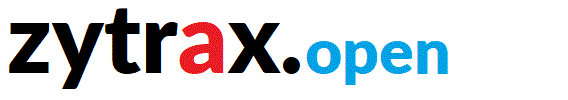DNS BIND Zone Transfers and Updates
This chapter describes all the statements available in BIND 9.x relating to zone transfers and Updates. Full list of statements.
- allow-notify
- allow-transfer
- allow-update
- allow-update-forwarding
- also-notify
- alt-transfer-source[-v6]
- ixfr-from-differences
- max-journal-size
- max-refresh-time, min-refresh-time
- max-retry-time, min-retry-time
- max-transfer-idle-in
- max-transfer-idle-out
- max-transfer-time-in
- max-transfer-time-out
- max-transfer-idle-in
- multi-master
- max-transfer-idle-in
- notify
- notify-source
- notify-source-v6
- provide-ixfr
- request-ixfr
- serial-query-rate
- transfer-format
- transfer-source
- transfer-source-v6
- transfers-in
- transfers-out
- transfer-per-ns
- update-policy
- use-alt-transfer-source
allow-notify
allow-notify { address_match_list };
allow-notify applies to slave zones only and defines a match list, for example, IP address(es) that are allowed to NOTIFY this server and implicitly update the zone in addition to those hosts defined in the masters option for the zone. The default behaviour is to allow zone updates only from the masters IP(s). This statement may be used in a zone, view or global options clause.
// allows notify from the defined IPs
allow-notify {192.168.0.15; 192.168.0.16; 10.0.0.1;};
// allows no notifies
allow-notify {none;};
allow-transfer
allow-transfer { address_match_list };
allow-transfer {192.168.0.3;};
allow-transfer defines a match list e.g. IP address(es) that are allowed to transfer (copy) the zone information from the server (master or slave for the zone). The default behaviour is to allow zone transfers to any host. While on its face this may seem an excessively friendly default, DNS data is essentially public (that's why its there) and the bad guys can get all of it anyway. However if the thought of anyone being able to transfer your precious zone file is repugnant, or (and this is far more significant) you are concerned about possible DoS attack initiated by XFER requests, then use the following policy.
options {
....
// ban everyone by default
allow-transfer {"none";};
};
...
zone "example.com" in{
....
// explicity allow the slave(s) in each zone
allow-transfer {192.168.0.3;};
};
This statement may be used in a zone, view or global options clause.
allow-update
allow-update { address_match_list };
allow-update { !172.22.0.0/16;};
allow-update defines an address_match_list of hosts that are allowed to submit dynamic updates for master zones, and thus this statement enables Dynamic DNS. The default in BIND 9 is to disallow updates from all hosts, that is, DDNS is disabled by default. This statement is mutually exclusive with update-policy and applies to master zones only. The example shows DDNS for three zones: the first disables DDNS explicitly, the second uses an IP-based list, and the third references a key clause. The allow-update in the first zone clause could have been omitted since it is the default behavior. Many people like to be cautious in case the default mode changes.
// named.conf fragment
// key clause is shown only for illustration and would
// normally be included in the named.conf file
key "update-key" {
....
};
....
zone "example.net" in{
type master;
allow-update {none;}; // no DDNS by default
....
};
....
zone "example.com" in{
....type master;
allow-update {10.0.1.2;}; // DDNS this host only
....
};
zone "example.org" in{
type master;
allow-update {key "update-key";};
....
};
In the example.org zone, the reference to the key clause "update-key" implies that the application that performs the update, say nsupdate, is using TSIG and must also have the same shared secret with the same key-name. This statement may be used in a zone, view or an options clause.
allow-update-forwarding
allow-update-forwarding { address_match_list };
allow-update-forwarding defines a match list, for instance, IP address(es) that are allowed to submit dynamic updates to a 'slave' sever for onward transmission to a 'master'. This statement may be used in zone, view or an options clause.
also-notify
The format of also-notify changed in BIND9.9 to that shown below. BIND9.8 (and all prior versions) format.
also-notify [port gp-num] [dscp gd-num] { (masters-list|IP-address )[port p-num] [dscp d-num]
[key key-name] ; [... ;] };
The also-notify statement is relevant only with master zones and defines one or more IP addresses, and optional port numbers, of servers that will be sent a NOTIFY when the master zone file is reloaded. The receiving slave controls which port number and which addresses it will accept NOTIFY messages from using the allow-notify statement or the masters statement. By default BIND9 will send NOTIFY messages to all the target names (right-hand names) that appear in NS RRs for the zone (this behaviour can be modified by the notify statement.
Note: The also-notify statement can appear in a zone file, in which case its scope is the single zone, or in an options clause, in which case its scope is all zones, or in a view clause, in which case it applies to all zones in the view.
The gp-num parameter changes the port number used for NOTIFY for all the listed servers (the default is port 53). The p-num parameter changes the port number for the specific IP address only. masters-list may be used to reference a list of servers (slaves) defined in a masters clause each of which will be sent a NOTIFY. The key-name field defines the key to be used to authenticate the NOTIFY when using TSIG and references the name of a key clause; a corresponding key clause with the same key-name must be present in the slave server(s) for the zone. From BIND9.10 the statement also allows the use of a DiffServ Differentiated Service Code Point (DSCP) number (range 0 - 95, where supported by the OS) to be used to identify the traffic classification. The following example shows an IPv4 name server which will be sent NOTIFY on port 53 (default) and the second refers to a list of servers defined in a masters clause each of which will use port 2034:
options {
...
};
masters "notify-them" {
...
};
...
zone "example.com" in{
type master;
...
also-notify {10.0.1.2; "notify-them" port 2034;};
...
};
also-notify Statement (Pre BIND9.9)
also-notify { ip_addr [port ip_port] ; [... ; ] };
also-notify defines a list of IP address(es) (and optional port numbers) that will be sent a NOTIFY when a zone changes (or the specific zone if the statement is specified in a zone clause). These IP(s)s are in addition to those listed in the NS records for the zone. The also-notify in a zone is not cumulative with any global also-notify statements. If a global notify statement is 'no' this statement may be used to override it for a specific zone and, conversely, if the global options contain a also-notify list, setting notify 'no' in the zone will override the global option. This statement may be used in normal zone, view or a global options clause. While this statement would normally be used in a zone of type 'master' there is nothing to prevent its use in a 'slave' zone - in which case the NOTIFY would be triggered following a zone transfer to the slave.
options {
....
also-notify {10.1.0.15; 172.28.32.7;}; // all zones
....
};
....
zone "example.com" in{
....
also-notify {10.0.1.2;}; // only this host
....
};
zone "example.net" in{
....
notify no; // no NOTIFY for zone
....
};
alt-transfer-source[-v6]
alt-transfer-source, alt-transfer-source-v6
alt-transfer-source ( ipv4_address | * ) [ port ( integer | * )];
Applies to slave zones only. Defines an alternative local IP address to be used for inbound zone transfers by the server if that defined by transfer-source (transfer-source-v6) fails and use-alt-transfer-source is enabled. This address must appear in the remote end's allow-transfer statement for the zone being transferred. This statement may be used in a zone, view or global options clause.
ixfr-from-differences
ixfr-from-differences (yes | no);
ixfr-from-differences yes;
Defines how the server calculates incremental zone changes. Normally incremental zone transfers are only possible when used in conjunction with Dynamic DNS (DDNS). ixfr-from-diffrences allows the slave server to create incremental zone transfers for non-dynamic zones. If set to yes when the server receives a new version of a slave file by a non-incremental zone transfer it will compare the new version to the previous one and calculate a set of differences. The differences are then logged in the zone's journal file (.jnl appended to zone file name) such that the changes can be transmitted to downstream slaves as an incremental zone transfer. This statement saves bandwidth at the expense of increased CPU and memory consumption. This statement may be used in a zone, view or global options clause.
max-journal-size
max-journal-size size_in_bytes;
max-journal-size 50k;
Sets a maximum size in bytes (may take the case insensitive k or m shortforms) for each journal file. When the journal file approaches the specified size, some of the oldest transactions in the journal will be automatically removed. The default is unlimited. Journal files are used by Dynamic DNS (DDNS) when modifying the master and when receiving IXFR changes on slave zones. The journal file is in binary format and its name is formed by appending the extension .jnl to the name of the corresponding zone file.
All changes made to a zone using dynamic update are written to the zone's journal file. The server will periodically flush the complete contents of the updated zone to its zone file this happens approximately every 15 minutes. When a server is restarted after a shutdown or crash, it will replay the journal file to incorporate into the zone any updates that took place after the last zone file update.
If changes have to be made manually to a dynamic zone then use the following sequence:
- Disable dynamic updates to the zone using rndc freeze zone which causes the zone file to be updated.
- Edit the zone file
- Run rndc unfreeze zone to reload the changed zone and re-enable dynamic updates
This statement may be specified in a zone, view or global options clause.
max-refresh-time, min-refresh-time
max-refresh-time seconds ;
min-refresh-time seconds ;
Only valid for slave or stub zones. The refresh time is normally defined by the SOA RR refresh parameter. This allows the slave server administrator to override the definition and substitute the values defined. The values may take the normal time short-cuts. This statement may be specified in a zone, view or global options clause.
max-retry-time, min-retry-time
max-retry-time seconds ;
min-retry-time seconds ;
Only valid for slave and stub zones. The retry time is normally defined by the SOA RR retry parameter. This allows the slave server administrator to override the definition and substitute the values defined. The values may take the normal time short-cuts. This statement may be specified in normal zone or view clauses or in a global options clause.
max-transfer-idle-in
max-transfer-idle-in minutes ;
Only valid for slave zones. Inbound zone transfers making no progress in this many minutes will be terminated. The default is 60 minutes (1 hour). The maximum value is 28 days (40320 minutes). This statement may be specified in normal zone or view clauses or in a global options clause.
max-transfer-idle-out
max-transfer-idle-out minutes ;
Only valid for master zones. Outbound zone transfers running longer than this many minutes will be terminated. The default is 120 minutes (2 hours). The maximum value is 28 days (40320 minutes). This statement may be specified in normal zone or view clauses or in a global options clause.
max-transfer-time-in
max-transfer-time-in minutes ;
Only valid for slave zones. Inbound zone transfers running longer than this many minutes will be terminated. The default is 120 minutes (2 hours). The maximum value is 28 days (40320 minutes). This statement may be specified in normal zone or view clauses or in a global options clause.
max-transfer-time-out
max-transfer-time-out minutes ;
Only valid for 'type master' zones. Outbound zone transfers running longer than this many minutes will be terminated. The default is 120 minutes (2 hours). The maximum value is 28 days (40320 minutes). This statement may be specified in normal zone or view clauses or in a global options clause.
multi-master
multi-master yes | no ;
Relevant only when multiple masters are defined for a slave zone. Controls whether a log entry will be generated each time the serial number is less than that currently maintained by the slave (no) or not (yes). This situation can occur when the zone masters are out of sync with each other. Default is no. This statement may be specified in normal zone or view clauses or in a global options clause.
notify
notify yes | no | explicit;
notify behaviour is applicable to both master zones (with 'type master;') and slave zones (with 'type slave;') and if set to 'yes' (the default) then, when a zone is loaded or changed, for example, after a zone transfer, NOTIFY messages are sent to the name servers defined in the NS records for the zone (except itself and the 'Primary Master' name server defined in the SOA record) and to any IPs listed in any also-notify statement.
If set to 'no' NOTIFY messages are not sent.
If set to 'explicit' NOTIFY is only sent to those IP(s) listed in an also-notify statement.
If a global notify statement is 'no' an also-notify statement may be used to override it for a specific zone, and conversely if the global options contain an also-notify list, setting notify 'no' in the zone will override the global option. This statement may be specified in zone, view clauses or in a global options clause.
options {
....
also-notify {10.1.0.15; 172.28.32.7;}; // all zones
....
};
....
zone "example.com in{
....
// NS RRs and global also-notify
notify yes;
....
};
zone "example.net in{
....
// no NOTIFY to NS RRs
// NOTIFY to also-notify IPs above
notify explicit;
....
};
Notes:
NOTIFY does not indicate that the zone data has changed, but rather that the zone data may have changed. The receiver of the NOTIFY message should query the zone SOA directly from the IP(s) defined in the zone's masters statement.
Even if the implementation includes the zone's SOA in the NOTIFY message (allowed for in the standards) the receiver is mandated NOT to use this data (by RFC 1996). Instead the receiving server must query the zone's SOA from the IP(s) defined in the masters statement.
By default, after a slave has transferred a zone it will also send out NOTIFY messages to all the zone's NS RRs (except itself obviously). This behavior can be inhibited by using a 'notify no;' statement in the slave's zone clause.
notify-source
notify-source (ip4_addr | *) [port ip_port] ;
notify-source defines the IPv4 address (and optionally port) to be used for outgoing NOTIFY operations. The value '*' means the IP of this server (default). This IPv4 address must appear in the masters or allow-notify statement for the receiving slave name servers. Since neither the masters nor allow-notify statements take a port parameter if the optional port value is used a listen-on or listen-on-v6 statement would be required on the slave. Typically only used on multi-homed servers. This statement may be specified in normal zone or view clauses or in a global options clause.
notify-source-v6
notify-source-v6 (ip6_addr | *) [port ip_port] ;
notify-source-v6 defines the IPv6 address (and optionally port) to be used for outgoing NOTIFY operations. The value '*' means the IP of this server (default). This IPv6 address must appear in the masters or allow-notify option for the receiving slave name servers. Typically only used on multi-homed servers. This statement may be specified in normal zone or view clauses or in a global options clause.
provide-ixfr
provide-ixfr yes|no ;
The provide-ixfr option defines whether a master will respond to an incremental zone transfer request(IXFR) (option = yes) or will respond with a full zone transfer (AXFR) (option = no). The default is yes. This statement may be specified in normal server or view clauses or in a global options clause.
request-ixfr
request-ixfr yes|no ;
Applies to slave zones only. The request-ixfr option defines whether a server will request an incremental zone transfer (IXFR) (option = yes) or will request a full zone transfer (AXFR) (option = no). The default is yes. This statement may be specified in normal server or view clauses or in a global options clause.
serial-query-rate
serial-query-rate number;
serial-query-rate 5;
Applies to slave zones only and limits the number of simultaneous SOA queries to the number per second. The default is 20. This statement may only be used in a global options clause.
transfer-format ( one-answer | many-answers );
Only used by master zones. transfer-format determines the format the server uses to transfer zones. 'one-answer' places a single record in each message, 'many-answers' packs as many records as possible into a maximum sized message. The default is 'many-answers' which is ONLY KNOWN TO BE SUPPORTED BY BIND 9, BIND 8 and later BIND 4 releases so if tranferring to other servers e.g. Windows this statement may be required. This statement may be specified in server, zone or view clauses or in a global options clause.
transfer-source
transfer-source (ip4_addr | *) [port ip_port] ; ]
Only valid for 'type slave' zones. transfer-source determines which local IPv4 address will be bound to TCP connections used to fetch zones transferred inbound by the server. It also determines the source IPv4 address, and optionally the UDP port, used for the refresh queries and forwarded dynamic updates. If not set, it defaults to a BIND controlled value which will usually be the address of the interface "closest to" the remote end. This address must appear in the remote end's allow-transfer option for the zone being transferred, if one is specified. This statement may be specified in normal zone or view clauses or in a global options clause.
transfer-source-v6
transfer-source-v6 (ip6_addr | *) [port ip_port] ; ]
Only valid for 'type slave' zones. transfer-source determines which local IPv6 address will be bound to TCP connections used to fetch zones transferred inbound by the server. It also determines the source IPv4 address, and optionally the UDP port, used for the refresh queries and forwarded dynamic updates. If not set, it defaults to a BIND controlled value which will usually be the address of the interface "closest to" the remote end. This address must appear in the remote end's allow-transfer option for the zone being transferred, if one is specified. This statement may be specified in normal zone or view clauses or in a global options clause.
transfers-in
transfers-in number ;
Only used by slave zones. transfer-in determines the number of concurrent inbound zone transfers. Default is 10. This statement may only be defined in a global options clause.
transfers-out
transfers-out number ;
Only used by master zones. transfers-out determines the number of concurrent outbound zone transfers. Default is 10. Zone transfer requests in excess of this limit will be REFUSED. This statement may only be defined in a global options clause.
transfers-per-ns
transfers-per-ns number ;
Only used by slave zones. transfer-per-ns determines the number of concurrent inbound zone transfers for any zone. Default is 2. This statement may only be defined in a global options clause.
update-policy
update-policy ( local | { update-policy-rule; } );
update-policy { grant fred.example.net name example.net MX;};
update-policy only applies to, and may only appear in, zone clauses. This statement defines the rules by which DDNS updates may be carried. It may only be used with a key (TSIG or SIG(0)) which is used to cryptographically sign each update request. It is mutually exclusive with allow-update in any single zone clause. The statement may take the keyword local or an update-policy-rule structure. The keyword local is designed to simplify configuration of secure updates using a TSIG key and limits the update source only to localhost (loopback address, 127.0.0.1 or ::1), thus both nsupdate (or any other application using DDNS) and the name server being updated must reside on the same host.
When BIND encounters an update-policy local; statement it generates a TSIG key (with the algorithm HMAC-SHA256) and a private key file only in /var/run/named/session.key (location may be modified using the session-keyfile statement) and with a key-name of "local-ddns". (Note: The use of the HMAC-SHA256 algorithm means that DHCP cannot use this key.) This session key is also used by nsupdate when the -l argument is supplied. The local keyword is expanded to an equivalent update-policy-rule as shown:
update-policy local;
// expanded by BIND to
update-policy {grant local-ddns zonesub any;};
The effect of this statement is to allow any DDNS update signed with the key-name "local-ddns" to update any RRs with the name of the zone file or a subzone (any name to the left) of the zone name (as it appears in the zone clause) in which the update-policy local; statement appears. Thus, if update-policy local; appears in the example.com zone clause then any update from localhost is allowed to update RRs with a name of example.com, www.example.com, joe.example.com, and so on. The update-policy local; statement may be used in one or more zone clauses, while other zone clauses may use the update-policy update-policy-rule; format. See the following section for a full explanation of all the fields in the expanded update-policy local; statement.
update-policy-rule takes the following format:
update-policy-rule permission identity matchtype [tname] [rr]
| Parameter |
Description |
|
|
| permission |
May be either grant or deny. |
| identity |
A key-name as it appears in a key clause for TSIG or the name of a KEY RR for SIG(0). Can also take the DNS wildcard value * which is expanded to mean anything matches. |
| matchtype |
Can take any of the following values:
6to4-self: Only applicable to reverse mapped zones updates. The RR name to be updated must match the 6to4 (48 bits only) reverse mapped name of the IPv4 address that intiated this update session. Thus, if the source of the update session is 192.168.2.3 this added to the IPv6 6to4 prefix (always 2002::/16) to create the address 2002:C0A8:0203::/48 (C0A80203 is the hex value of 192.168.2.3) which when reversed will yield an RR name of 3.0.2.0.8.A.0.C.2.0.0.2.IP6.ARPA and thus allow any RR names at this zone apex, such as NS or DNAME, to be modified or added.
external: Indicates that bind will call an external application using a UNIXdomain socket address defined in identity. The format of the identity field in this case is local:path where local is a keyword indicating a local socket and path is the socket address.
krb5-self: This rule takes a Kerberos machine principal (host/QDN@REALM) and allows it to update the DNS entry which corresponds to the QDN part of the Principal. The REALM to be matched must exactly match that specified in identity. See Kerberos/AD note.
krb5-subdomain: This rule takes a Kerberos machine principal (host/QDN@REALM) and allows it to update the QDN part of the Principal. The REALM to be matched must match that specified in identity or any subdomain (labels to the left) of identity. See Kerberos/AD note.
ms-self: This rule takes an AD format principal (machinename$@REALM) and allows it to update machinename.realm in the DNS. The REALM to be matched must exactly match that specified in identity. See Kerberos/AD note.
ms-subdomain: This rule takes an AD format principal (machinename$@REALM) and allows it to update machinename.realm. The REALM to be matched must match that specified in identity or any subdomain (labels to the left) of identity. See Kerberos/AD note.
name: The RR name being updated must match the tname field exactly. That is, if tname is joe.example.com., then this update-policy can only update an RR with the name joe.example.com.
self: The RR name being updated must match the identity field exactly including the DNS wildcard value(*). Thus, if identity is * this update-policy will update an RR with any name, if identity is example.com then only an RR with the name example.com may be updated The optional tname field should be present with the same as identity.
selfsub: The RR name being updated must match the identity field or a subdomain (including any label to the left) of identity. Thus, if identity is example.com then this update-policy will update any RR with the name example.com or joe.example.com and so on. The optional tname field should be present with the same name as identity.
selfwildcard: The RR name being updated can only match a subdomain of the identity field Thus, if identity is example.com this update-policy can only update RRs with a name of joe.example.com or sheila.example.com, and so on, but not RRs with a name of example.com. The optional tname field is ignored but should be the same as identity.
subdomain: The RR name being updated matches anything containing (is a subdomain of or has labels to the left of) the tname field. Thus, if tname is example.com., this update-policy will match any RRs with a name of bill.example.com, sheila.example.com and so on, as well as example.com.
tcp-self: Only applicable to reverse mapped zones updates. The RR name to be updated must match the reverse mapped name of the IP address (IPv4 or IPv6) that intiated this update session. Thus, if the source of the update session is 192.168.2.27 and the update-policy appears in a zone 2.168.192.IN-ADDR.ARPA then the RR name must match 27 which when fully expanded (using ORIGIN substitution) becomes 27.2.168.192.IN-ADDR.ARPA. If the source address is IPv6 then the reverse mapping occurs in the IP6.ARPA reverse map domain.
wildcard: The RR name being updated will match the tname field after any DNS wildcard expansion has been applied. The tname field must contain at least one wildcard (*) and may be a single * in which case this update can apply to any RR name.
zonesub: The RR name being updated must match anything containing the zone name (as it appears in the zone clause containing this update-policy), including subdomains (any labels on the left) of this zone name. The optional tname field must be omitted when using this form.
|
| tname |
Optional. The name of the target or part of the target RR name (depending on the value of matchtype) that will be allowed by this update-poilicy. Can take the value * which means any RR name. |
| rr |
Optional. Defines the Resource Record types that may be updated including ANY (all RR types except NSEC/NSEC3). If omitted, the default allows all RR types except RRSIG, NSEC, NSEC3, SOA, and NS. Multiple entries may be defined using space-separated entries, for instance, A MX PTR. |
Note about Kerberos/AD Formats: Kerberos V5 (Microsoft's AD DS is based on Kerberos V5 so this note applies also). The Principal name formats accepted by matchtype are restricted for krb5- and ms- types.
When using either ms- type the format expected is machinename$@REALM (where REALM is assumed to be in domain name format). The REALM part is compared with the identity field (or any valid subdomain if ms-subdomain). If they match (case sensitive compare) then the transaction is allowed to update a DNS name of machinename.realm (case insesitive). This is illustrated by the following example:
update-policy {grant EXAMPLE.COM ms-self EXAMPLE.COM A AAAA;};
This will allow an incoming transaction with the principal name of joe$@EXAMPLE.COM to update (in this case) the A or AAAA RRs with a name of joe.example.com (case insensitive).
When using either krb5- type the format expected is host/QDN@REALM (where REALM is assumed to be in domain name format, and QDN is assumed to be a qualified domain name - without the terminating dot). The REALM part is compared with the identity field (or any valid subdomain if ms-subdomain). If they match (case sensitive compare) and the keyword host appears in the Principal name then the transaction is allowed to update a DNS name of QDN (case insesitive). This is illustrated by the following example:
update-policy {grant EXAMPLE.COM krb5-self EXAMPLE.COM A AAAA;};
This will allow an incoming transaction with the principal name of host/joe.example.com@EXAMPLE.COM to update (in this case) the A or AAAA RRs with a name of joe.example.com (case insensitive). RFC 4120 Section 6.2.1 suggests that only a subset of any server Principal names should use the keyword host which suggests this format may be excessively restrictive for non-MS Kerberos.
The following example shows the use of update-policy whereby each host can update its own A RR but no others:
zone "example.com" in {
type master;
....
update-policy { grant * self * A;};
};
The policy says that any KEY RR name, or key-name as it appears in a key clause, (the first *) with the same name (self) as the A RR it is trying to update (the second *) will be allowed (grant) to do so.
The next example shows mixed use of the local and update-policy-rule formats:
zone "example.com" in {
type master;
....
update-policy local; // allow updates to any RR but only from localhost
};
zone "example.net" in {
type master;
....
update-policy { grant "remote-key" name example.com MX;};
};
The first zone clause allows DDNS updates to any RR in the zone but only from localhost. The second (example.net) zone allows updates from any TSIG signed transaction with the key-name of "remote-key" (there must be a key clause with the name "remote-key" in this named.conf) but only to the MX RR at the zone apex.
use-alt-transfer-source
use-alt-transfer-source yes | no;
Use alt-transfer-source[-v6] (yes) statements or not (no). If views are specified this defaults to no otherwise it defaults to yes (for BIND 8 compatibility). This statement may be specified in normal zone or view clauses or in a global options clause.
Problems, comments, suggestions, corrections (including broken links) or something to add? Please take the time from a busy life to 'mail us' (at top of screen), the webmaster (below) or info-support at zytrax. You will have a warm inner glow for the rest of the day.