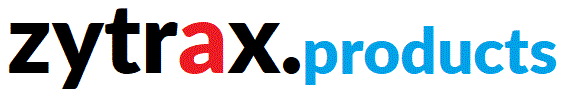ZING ..... the "Energizer Bunny"
ZING is a deceptively simple Network and Router Monitoring application
supplied with all ZyTrax router products (Wired or Wireless). Zing places a 'simple to use, no configuration' tool in the hands of all users. Zing's primary function is to monitor service availability through easy to read displays but which can be 'drilled-down' to provide successive levels of detail. Extensive use of 'Bubble' help services allow multiple levels of information to be displayed while avoiding clutter (see screen shots). ZING consumes less that 5% of the screen area and can be run from the System Tray.
Uses of Zing
Users:
Monitoring of Router throughput, availability and performance.
Monitoring of Network throughput, availability and performance.
Monitoring of Connection Time and other local router metrics including usage.
- ZING supports 'Network Only', 'Router Only' or 'Both' modes of operation.
Network Support Personnel
Customer can use ZING 'High level' diagnostic commands and just read results over the phone.
Historic Data maintained by ZING shows trends and speeds up problem diagnosis.
ZING is a reliable 'other end' diagnostic tool for those 'which end?' problems.
The user can call the responsible provider - no more calls because its the other guy's problem.
Zing Functions
Router Monitoring
Updates the connection status every 8 seconds and displays in a simple color code the status (connected, idle, error etc.).
Updates Router throughput every 8 seconds and displays Incoming and Outgoing performance in the form of 'Gas Gauges'. Zing also maintains short and long term 'windows' of performance.
Maintains usage statistics including Total Connect Time, Average and Peak Bytes In & Out, Average and Peak Packets In & Out over the previous 24 hour period.
Wireless Only: Displays a colour code to show the receive strength (RSSI). Bubble help provides actual value and short and long terms RSSI 'windows'.
Wireless Only: Displays a colour code to show the mode of connection. Bubble help provides network numbers additional information.
Network Monitoring
Zing monitors the performance of the Network to a nominated End Point (e.g. Monitor your Web or FTP site).
Zing maintains statistics for current, slowest, fastest and average response times for each Route Node to the nominated End Point (averages are maintained on a overall and 'sliding window' basis.
Zing displays the performance of each Route Node in a colour coded form and 'Bubble' help displays the detailed statistics for a given Node.
Router Diagnostics
Zing will display all the essential information about the status of the Router using a single command.
Zing monitors the functionality, status and performance of the Router on a periodic (every 8 second) basis.
Single command to read all Router diagnostics and present in a user readable format.
Usability
Zing does not require to be configured but will find the Gateway Router automatically.
Zing will run either from the System Tray or the Task Bar.
Zing's Icon changes color (and an audible alert sounds) when Router or Network errors are detected.
Network Diagnostics
Zing maintains statistics for the number of user defined 'hops' (routers) that are being monitored (default is 5). Both short and long term performance 'windows' are maintained.
Zing provides 'single button' access to Ping and other network diagnostic tools.
Zing will optionally maintain a log file to allow viewing of network
performance over time.
Zing is under continuous development. ZyTrax believes that
the Key to reliable, trouble free operation is to empower users but at the same time to
allow for variable expertise. By capturing all the required data and by giving early
warning of problems they can be resolved quickly and before they become serious customer
service issues. When things do go wrong Zing provides remote support personnel with a
reliable, easy to use tool for speedy resolution.