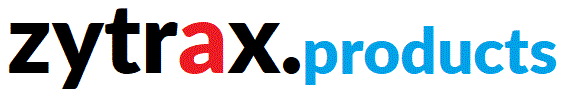NT_Ser ... the 'Dumb Name' Maintenance utility
This page contains answers to common questions handled by our support staff, along with some tips and tricks that we have found useful and presented here as questions and answers.
- How do I load a new application with Control Server (NT_Ser)?
- How do I take a diagnostic Dump of the Router?
- Why did you call Control Server NT_Ser?
- I get 'Socket timed out' after loading a new application with Control Server, how do I start the new application?
Q1: How do I load a new application with Control Server (NT_Ser)?
A: Assuming you have downloaded the required
application and installed it to a directory, proceed as follows
- Load Control Server (NT_Ser)
- Ensure the Control Bar has the correct IP address (if not select the Config menu and
enter the required IP address)
- Select Load -> ZyLoad
- Click 'Select File' to display the Open File dialog box, find the directory into
which you expanded the Router applications click 'Open' on this display.
- The message 'Waiting for Router to initialize..'
will be displayed in the left hand window (takes about 20 seconds)
- When loading starts it takes approximate 40 seconds on the LAN or 3.5 minutes over
ISDN.
- When the Load is complete (message is displayed in the left hand window and the
'Start Loaded App' button is enabled.
- To start the application click 'Start Loaded App' IMMEDIATELY followed by the
'Cancel button'
- Your Router will reset and load the new application for a probationary period
defined by the MIB values sysFailTime1 or sysFailTime2 depending on whether the
application was loaded into High or Low FLASH.
Q2: How do I take a diagnostic Dump of the Router?
A: To take a diagnostic dump of the Router proceed as follows:
- Load Control Server (NT_Ser)
- Ensure the correct IP address appears in the control Bar (if not select Config from the menu and enter the required IP address)
- Select Diagnosis -> Dump & Reset
- In the box marked Dump to File' enter the full path of the file you want to dump to (e.g. c:\temp\mydump.txt) then click 'READ'. The dump will proceed and the percentage completion is show on the status line.
- Dumps may be viewed or printed using Notepad (or any text editor).
Q3: Why did you call Control Server NT_Ser?
A: Hrumph, well…actually . Truth is it was an accident (we were going to call it 'Diagnostic and Maintenance Application for ZyTrax Routers'.exe)
Q4 I get 'Socket timed out'
after loading a new application with Control Server, how do I start the new application?
This message occurs if the 'Cancel' button is not selected immediately after the 'Start Loaded App.' button is clicked and is a know problem that ZyTrax is working on a solution for. To start the new application proceed as follows:
- Select SNMP -> Full SNMP
- Expand zytrax\router\system
- Select the entry sysState and display it in the right-hand window by double clicking (should be '0').
- Double click in the right-hand window to move to the edit window and change the value to '4' (without the quotation marks). Click the 'Update' button.
- 'Cancel' the SNMP display.
- Select Diagnosis -> Dump & Reset
- Click 'RESET' to reset the Router and load the new application under 'Probation'.
Problems, comments, suggestions, corrections (including broken links) or something to add? Please take the time from a busy life to 'mail us' (at top of screen), the webmaster (below) or info-support at zytrax. You will have a warm inner glow for the rest of the day.