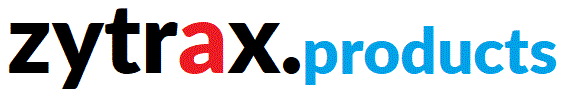Web Tools
This page has been disabled
A rag bag of PHP tools for web and file manipulation
Use with care
We recommend the use of an .htaccess file to limit access to the directory containing the pages that invoke these tools (for more info go here).
The following tools are provided:
| Replace |
Replace nominated text any number of times in all files in a directory (and all sub-directories). |
| Insert/Delete |
Inserts or deletes, above or below an 'anchor' search string (which may occur any number of times) in all files in a directory (and all sub-directories). |
| Display |
Lists the files and optionally displays (with line numbers) the contents of a single file OR all files containing a search string in a directory (and all sub-directories). |
| PHP Info |
Displays the results of the phpinfo() function. |
| Update or Synchronise Web |
Updates or Synchronises one web or directory from another web or directory. If webs used they must have a (secure) FTP service. |
| DNS Management |
Not operational
Manages DNS zone files, reverse mapping zone files, DNS configuration for BIND. |
Replace String
When you click 'Replace Now' the command will 'Replace this text' 'with this text' for all the files 'in this directory' (and all sub-directories) which have a match. A list of all modified files is output.
NOTE: You must have the appropriate write permissions when running under the web server for this operation.
Insert or Delete Line
Select Insert or Delete. When you click 'Do Now' for Insert the command will 'Insert this line' before or after the 'Line containing' for all the files 'in this directory' (and all sub-directories). A list of all modified files is output.
When you click 'Do Now' for Delete the command will delete the line immediately before or after the 'Line containing' for all the files 'in this directory' (and all sub-directories). A list of all modified files is output.
NOTE: You must have the appropriate write permissions when running under the web server for this operation.
Display File
When you click 'Display Now' the command will either return the names of all the files containing 'with this text' 'in this directory' (and all sub-directories) if 'names only' is set (default) or provide a full listing (with line numbers) if 'display files' is set. If 'with this text' is blank then a full file name is entered on 'in this directory' line and this file only is listed (irrespective of the option selected). If Web display is checked an full expanded page (as it would appear on the web) will be displayed if not checked the unexpanded file will be displayed.
Update or Synchonise a Web or directory
When you click 'Do it Now' the command will either 'Update' or 'Synchronise' the locations specified by 'from' and 'to' as follows:
Update
Update will find all the files in the 'from' web (or directory) at the corresponding level and compare them with those in the 'to' web or directory. If a file with the same name is not found it will be copied, if a file with the same name is found the dates will be compared and if the 'from' file date is later it will be copied, otherwise it will not be copied. At the end of the command 'to' will contain the latest files in 'from' plus any unique files in 'to'.
Synchronise
Syncronise will find all the files in the 'from' web (or directory) at the corresponding level and compare them with those in the 'to' web or directory. If a file with the same name is not found it will be copied, if a file with the same name is found the dates will be compared and if the 'from' file date is later it will be copied, otherwise it will not be copied. If a file or directory exists in 'to' which does not exist in 'from' then it will be deleted from 'to'. At the end of the command 'to' will be a perfect copy of 'from'.
If either or both 'from' or 'to' start with a '/' they are assumed to be local directories, if they do not they are assumed to be a web location e.g www.smokeyjoe.com or wwww.smokeyjoe.com/press. If a web location then User and Password for the corresponding entry is assumed to be the login User name and password for the FTP service. If not present, anonymous FTP access is assumed.
Note:
- You must have write permission under the web server for the 'Update to' directory or web. Web to Web operations are not currently supported.
- Recurse (default) means recurse through all sub-directories. Single means just the specified directory.
PHPINFO
This just returns the phpinfo() information