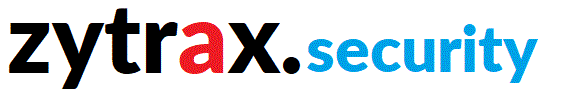Email FAQs
Long in the tooth but may still help in many cases.
These FAQs are designed to help you configure your mail agent for spam filtering, javascript and other healthy habits.
- How do I turn off javascript in Netscape 4.x Messenger?
- How do I turn off javascript in Mozilla Mail (or Netscape 6+ Mail)?
- How do I turn off javascript in MS Outlook Express?
- How do I turn off javascript in Mozilla Thunderbird?
- How do I set mail filters in Netscape 4.x Messenger?
- How do I set mail filters in Mozilla Mail (or Netscape 6+ Mail)?
- How do I set mail filters in MS Outlook Express?
- How do I set mail filters in Mozilla Thunderbird?
- How do I look at mail header information in Netscape Messenger?
- How do I look at mail header information in Mozilla Mail (or Netscape 6+ Mail)?
- How do I look at mail header information in MS Outlook Express?
- How do I look at mail header information in Mozilla Thunderbird?
- How do I enable Junk Mail Controls in Mozilla Thunderbird?
- How do I disable images in HTML mail in Mozilla Thunderbird?
- How do I disable images in HTML mail in Mozilla Mail (or Netscape 6+ Mail)?
- How do I disable the Preview pane in Outlook/Outlook Express)?
- How do I disable the Message pane in Thunderbird?
Answers
How do I turn off javascript in Netscape 4.x Messenger.
To turn off Javascript in Netscape 4.x) Messenger proceed as follows:
- Click Edit Menu
- Select 'Preferences'
- When the window opens double click 'Advanced'
- Make sure there is NO TICK in the 'Enable Javascript for Mail & Newsgroups' box
- Click 'OK'
How do I turn off javascript in Mozilla Mail (or Netscape 6+ Mail).
To turn off Javascript in Mozilla (or Netscape 6+) Mail proceed as follows:
- Click Edit Menu
- Select 'Preferences'
- When the window opens double click 'Advanced'
- Double click 'Scripts and Plugins'
- Make sure there is NO TICK in the 'Mail & Newsgroups' box (under 'Enable Javascript for')
- Click 'OK'
How do I turn off javascript in MS Outlook Express..
Outlook Express has no separate method to disable Javascript (Jscript or script). You can disable Javascript for Internet Explorer which will also disable it for Outlook express.
How do I turn off javascript in Mozilla Thunderbird?
It appears that at some point in the life of Thunderbird 2 it was decided to disable javascript by default (see also note below). The following instructions apply to ealier versions (pre version 2.x) of Thunderbird only. To turn off Javascript in Mozilla Thunderbird proceed as follows:
- Click Tools Menu
- Select Options
- When the window opens click the Advanced Icon (in left pane)
- Under Privacy (you may have to double click to expand this item) make sure there is NO TICK in Enable Javascript in mail messages
- Click 'OK'
Thunderbird 2 notes: The default configuration for Thunderbird 2 is to disable javascript when reading HTML mail. If you want to verify that javascript is disabled you need to view the configuration options as follows:
- Click Tools Menu
- Select Options
- When the window opens click the Advanced Icon (in top pane)
- Under General tab click 'Config Editor ...'
- In the Filter line enter 'javascipt' and confirm that the Preference Name javascript.allow.mailnews has a value of false (javascript is disabled in HTML mail). To change the value, double click the line.
How do I set mail filters in Netscape 4.x Messenger.
To set message filters for Netscape 4.x Messenger proceed as follows:
- Click Edit Menu
- Select 'Message Filters'
- Fill in the various fields requested
How do I set mail filters in Mozilla Mail (or Netscape 6+ Mail).
To set message filters in Mozilla (or Netscape 6+) Mail proceed as follows:
- Click Tools Menu
- Select 'Message Filters'
- Fill in the fields requested to add or edit entries
How do I set mail filters in MS Outlook Express.
To set message filters in MS Outlook Express proceed as follows:
- Click Tools Menu
- Select 'Message Rules..'
- Select 'Mail' then add or edit entries
How do I set mail filters in Mozilla Thunderbird?
To set message filters in Mozilla Thunderbird proceed as follows:
- Click Tools Menu
- Select Message Filter..
- Click New to add or select and entry then Edit
How do I look at mail headers in Netscape 4.x Messenger.
To view headers in Netscape 4.x Messenger you have two choices. To view a interpreted version:
- Click View Menu
- Select 'Headers'
- Select 'All' which displays the header for all messages until the option is changed
- To restore to normal, click 'View' menu again, Select 'Headers', then 'Normal'
To view the raw source for this message only:
- Click View Menu
- Select 'Page Source'
- This displays the source text for this message only.
How do I look at mail headers in Mozilla Mail (or Netscape 6+ Mail).
To view headers in Mozilla (Netscape 6+) Mail you have two choices. To view a interpreted version:
- Click View Menu
- Select 'Headers'
- Select 'All' which displays the header for all messages until the option is changed again
- To restore to normal mode, click 'View' menu again, select 'Headers' then 'Normal'
To view the raw source for this message only:
- Click View Menu
- Select 'Message Source'
- This displays the source text for this message only.
How do I look at mail headers in MS Outlook Express.
To view mail headers in MS Outlook Express proceed as follows:
- When the message is selected Click 'View' Menu
- Click 'All Headers'
- To restore to normal , click 'View' menu, click 'All Headers' again
How do I look at mail headers in Mozilla Thunderbird?
To view headers in Mozilla Thunderbird you have two choices. To view a interpreted version:
- Click View Menu
- Select 'Headers'
- Select 'All' which displays the header for all messages until the option is changed again
- To restore to normal mode, click View menu, select Headers then Normal
To view the raw source for this message only:
- Click View Menu
- Select 'Message Source'
- This displays the source text for this message only.
How do I enable Junk Mail Controls in Mozilla Thunderbird?
Mozilla Thunderbird includes an advanced Bayesian Filter to control Junk Mail. This filter progressively learns what you regard as SPAM and Junk. To enable Junk Mail Controls:
- Click Tools menu
- Select Junk Mail Controls
- In the first window set appropriate settings. We would suggest that you select your personal address book or some other the White List option to mimimize the possible false positives. If you enable the Junk folder on option under Handling it allows you to scan for false positives but forces you to empty the junk folder frequently. To delete Junk immediately click handling, other and select Trash from the drop-down boxes.
- To enable Bayesian filtering click the Adaptive Filters tab then check Enable Adaptive Junk Mail Detection
- Click OK to enable the controls.
Thunderbird will create a new folder called Junk and a new Junk icon will appear on the top menu bar. When you receive email and you decide it is SPAM or unwanted click the Junk icon. Thunderbird will automatically detect your idea of junk and immediately move the suspect mail to the Junk folder (or whichever folder you selected under Handling above).
How do I disable images in HTML mail in Mozilla Thunderbird?
It appears that at some point in the life of Thunderbird 2 it was decided to disable remote image loading in HTML mail by default (see also note below). The following instructions apply to ealier versions (pre version 2.x) of Thunderbird only. To turn off image fetching in Mozilla Thunderbird proceed as follows:
- Click Tools Menu
- Select Options
- When the window opens click the Advanced Icon (in left pane)
- Under Privacy (you may have to double click to expand this item) make sure there is A TICK in Block loading of remote images in mail messages
- Click 'OK'
Thunderbird 2 notes: The default configuration for Thunderbird 2 is to disable remote image loading when reading HTML mail. If you want to verify that remote image loading is disabled you need to view the configuration options as follows:
- Click Tools Menu
- Select Options
- When the window opens click the Advanced Icon (in top pane)
- Under General tab click 'Config Editor ...'
- In the Filter line enter 'image' and confirm that the Preference Name mailnews.message_display.disable_remote_image has a value of true (image loading is disabled in HTML mail). To change the value, double click the line.
How do I disable images in HTML mail in Mozilla Mail (or Netscape 6+ Mail).
To turn off remote image fetching and loading in Mozilla (or Netscape 6+) Mail proceed as follows:
- Click Edit Menu
- Select Preferences
- When the window opens double click 'Advanced'
- Double click Privacy & Security
- Under Images click Do not load any images
- Click 'OK'
How do I disable the preview pane in Outlook/Outlook Express)?
To turn off the preview pane in Outlook/Outlook Express proceed as follows:
- Click View Menu
- Select Layout
- When the window opens uncheck the box marked 'Show preview pane'
- Click 'Apply' then 'OK'
How do I disable the Message pane in Thunderbird?
To turn off the preview pane in Thunderbird proceed as follows:
- Click View Menu
- Select Layout
- make sure that 'Message pane' does not have a marker against it - if it has click 'Message pane' to remove it.
Problems, comments, suggestions, corrections (including broken links) or something to add? Please take the time from a busy life to 'mail us' (at top of screen), the webmaster (below) or info-support at zytrax. You will have a warm inner glow for the rest of the day.